Maybe you want to clear all fields in a PDF form to re-fill , here are 2 strategies to make them vanish: clear all fields in a PDF by deleting manually, and reset a PDF form automatically with a reset button.
- How to Clear or Reset PDF Form Easily in Adobe Acrobat?
- Clear PDF Form in Mac Preview
- Reset PDF in Google Chrome
- How to Clear PDF Form Fields Online Free?
How to Clear or Reset PDF Form Easily in Adobe Acrobat?
Before you roll up your sleeves and manually clear all the entered texts in the PDF form fields, you should know that there is professional app designed for easy form resetting with just one click-Adobe Acrobat.
In Adobe Acrobat, we can make this super easily. It gives users 2 ways to clear form fields with the Prepare Form tool, either to clear the form in one click ,or to add a reset button that let others clear form fields without opening the file in a PDF editor. And Acrobat has a lot more functions to help users dive into PDF forms, users can easily fill out PDF form, convert flat PDF to fillable PDF form, add/delete/edit form fields, collect and distribute form data, calculate in form, submit form and so on.
It works perfectly on PDF forms, and also on any kind of PDF files. Acrobat gives its users full control over the text, link, image, button, object, page, header and footer, background, you can add or remove, replace or customize as you like.
To begin the resetting process in Adobe Acrobat, you need to get a copy of it. You can get started with the 7-day free trial, but the monthly or yearly subscription will surely make your PDF easily and freely manipulated anytime and anywhere.
To clear a PDF form in Adobe Acrobat:
- Grab the free trial of Adobe Acrobat (Standard or Pro Version), install and fire up the app on your machine.
- Open the PDF in Adobe Acrobat, hove to Tools> Forms & Signatures> Prepare Form.
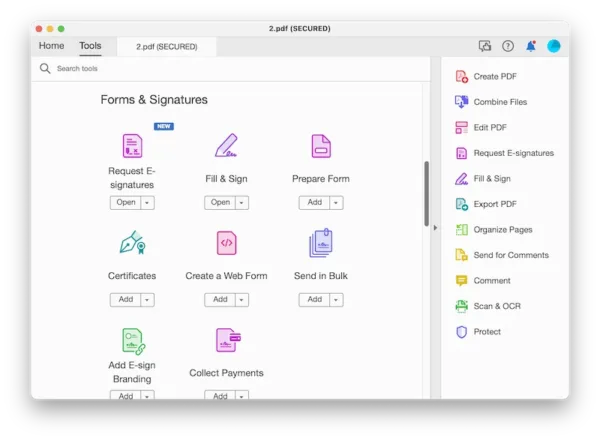
- Click on the down arrow icon of More, select Clear Form.
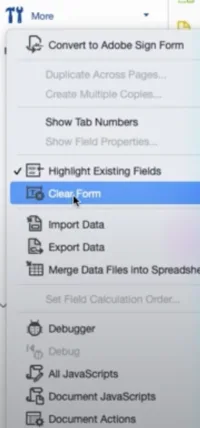
- Hit Close, then click Save button.
To add reset form button to PDF in Adobe Acrobat:
- Get a free copy of Adobe Acrobat (Standard or Pro Version), install and fire up the app on your Mac or Windows machine.
- Open the PDF form in Adobe Acrobat.
- Head to Tools> Forms & Signatures> Prepare Form.
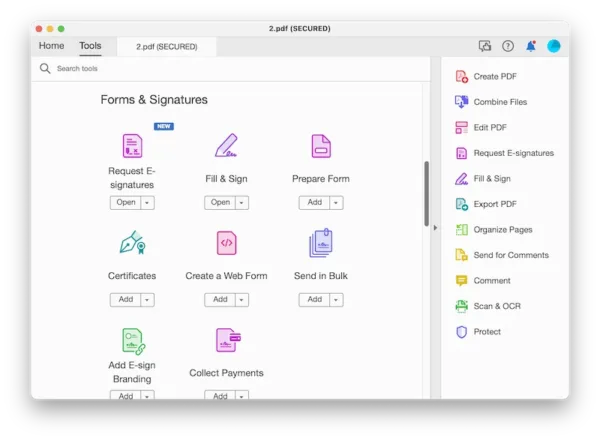
- Click on the OK button, create and drag the blue button to the place where you want to add a Reset form button.
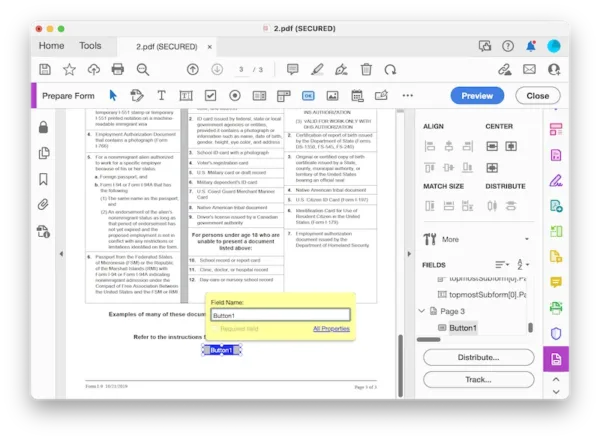
- Double click on the button and open Button Properties dialog box. Go to General, Appearance, Position, Options to set up the button. You can add a label to the button in Options.
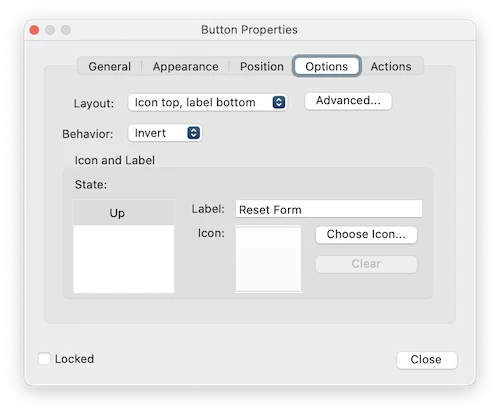
- Head to Actions tab, set Trigger as Mouse Up, set Actions as Reset a from. Then click Add.
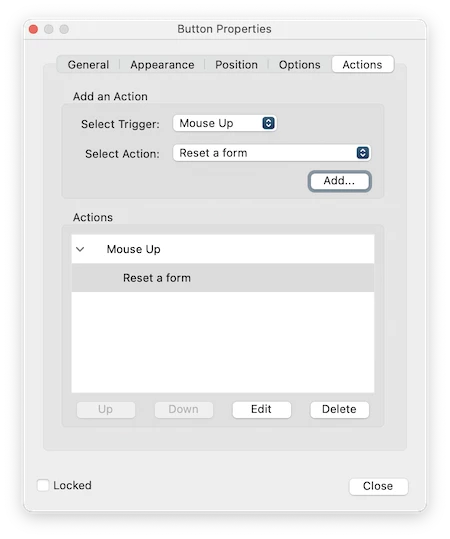
- Preview the reset button, then click Close and hit Save button to add the reset button to your PDF.
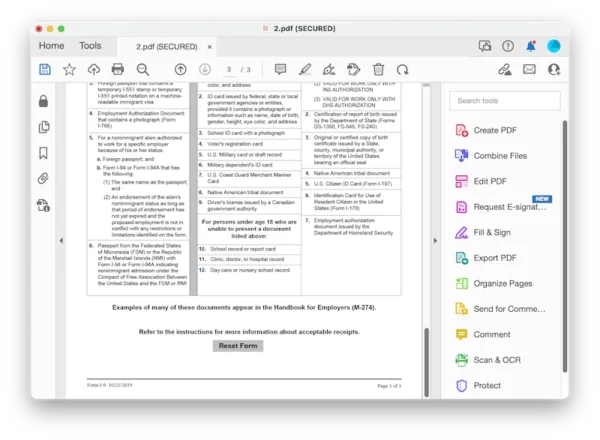
And we particularly make this video for you to use Adobe Acrobat without mistake, starting from 01:08,
Clear PDF Form in Mac Preview
For Mac users, it is crazy easy to clear PDF form, Preview can help us. We can use Preview’s Inspector to find and view all the form fields, then select them to delete. However, Preview takes all the comments and form fields in the PDF as annotations, you should check carefully to avoid deleting the comments.
- Open PDF in Preview, hover to Tools> Show Inspector.
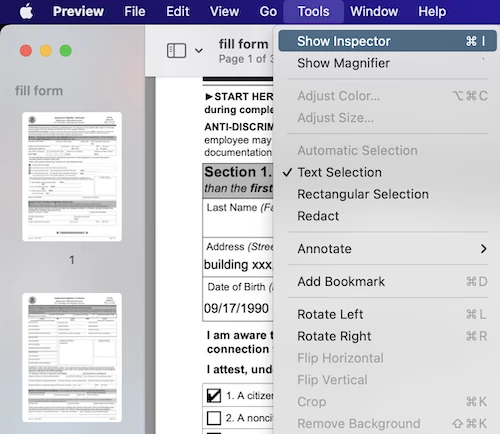
- Click on the Pen icon, all the form fields will be listed.
- Select all the form fields and press Delete button to erase the texts in form fields.
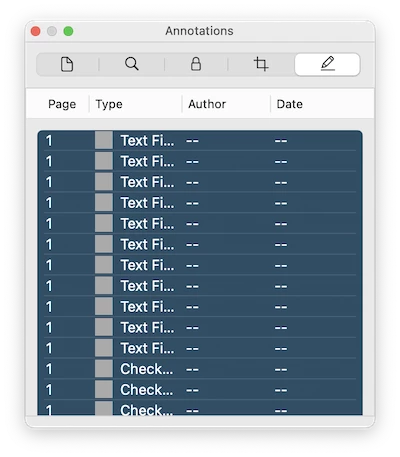
- Now all the form fields are cleared, hover to File> Save.
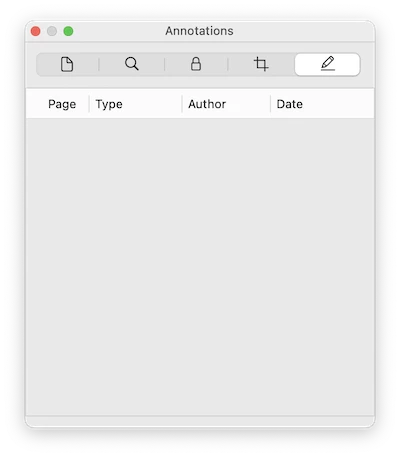
Reset PDF in Google Chrome
Our browser is becoming more and more accommodating, it lets users browse website, also view PDF and image files. With a form editor in the web browser, people can clear a PDF form without installing and paying for any software.
We can open, fill, print and export PDF files in Google Chrome, including clearing fields in a fillable PDF form.
To reset PDF free in Google Chrome:
- Open PDF in Google Chrome by dragging and dropping to a new tab.
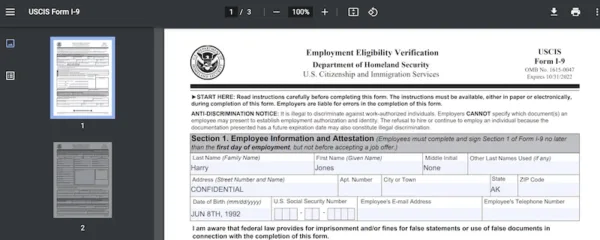
- Use Delete or Backspace on your keyboard to delete the texts in all form fields.
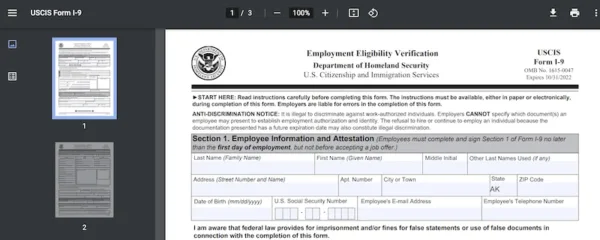
- Hit the download button and choose to download with your changes. All form fields are cleared in the PDF.
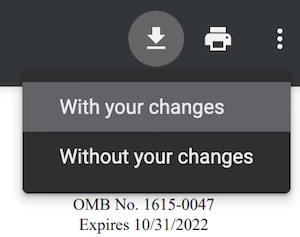
How to Clear PDF Form Fields Online Free?
Many websites can reset a PDF form and do the job easily. Take PDFescape, one of the best website to fill and edit PDF forms on the web.
Other sites let you edit PDF as well, however, PDFescape tends to frown on this, it focus more on PDF markup and page manipulation.
- Navigate to pdfescape.com in your web browser. Upload the file.
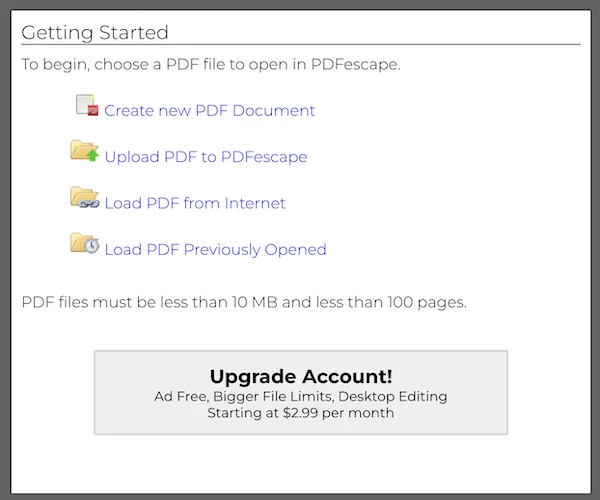
- Wait for the PDF to be imported.
- Use Delete or Backspace on your keyboard to clear all the form fields one by one.
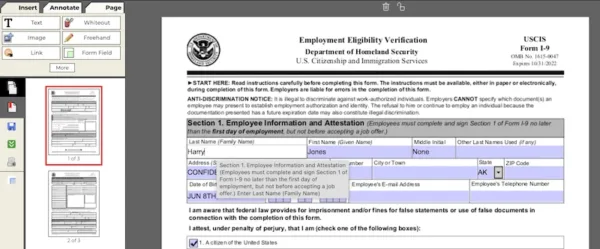
- Hit the Save&Download button to save the file with all fields cleared.
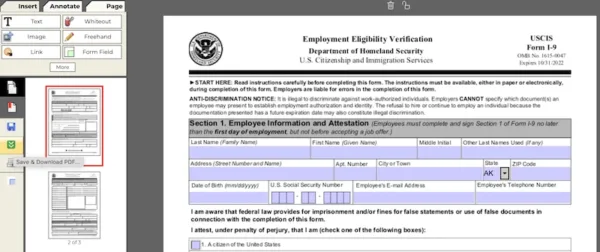
At the time of writing, we don’t find many websites to auto reset a PDF form like Adobe Acrobat. If you want to pass Acrobat, you will need to spend some time on clearing all fields in a fillable PDF form one by one.
