These days, digital signature is the most efficient way to sign a document and seal a deal, also it is environment friendly. There are different types of digital signature, and the safest way is to sign with certificate in the signature block, like for CAC.
To add signature block to PDF for someone else to sign, advanced PDF editor is the best answer. But there is more than one way around it, as major operating systems let us add signature block in different ways, also there are tools in our web browser to add a signature fields online free.
- Add Signature Block to PDF in Adobe Acrobat
- Add Signature Field to PDF Online Free
- Add A Blank Signature Block to A PDF Free on Mac
Add Signature Block to PDF in Adobe Acrobat
There are specific tools and tricks we can use to add signature block to PDF for free in the following paragraphs, but these free options are not always the most convenient approach, especially they don’t support certificate signature, this is where advanced PDF editors come in handy. Among them, Adobe Acrobat is broadly considered professional and trustworthy, offering the most comprehensive feature of adding a digital signature: add signature filed or block, request others to sign, require users to sign with CAC or certificated ID.
For more than 20 years, Adobe has led the PDF making and editing, giving your PDFs a professional look and feel with a tons of advanced tools and options. You can use it to edit, create, export, scan, OCR, protect, redact, share, review, compare, customize, etc.
Add digital signature field to your PDF with Acrobat now. A perpetual subscription usually costs high, but you can get it on a monthly subscription for only $12.99 or $19.99 and cancel at any time you don’t need it.
Look at the steps to add signature block to PDF in Acrobat
- Get the free trial of Adobe Acrobat (Standard or Pro Version).
- Head to Tools> Forms & Signatures> Prepare Form.
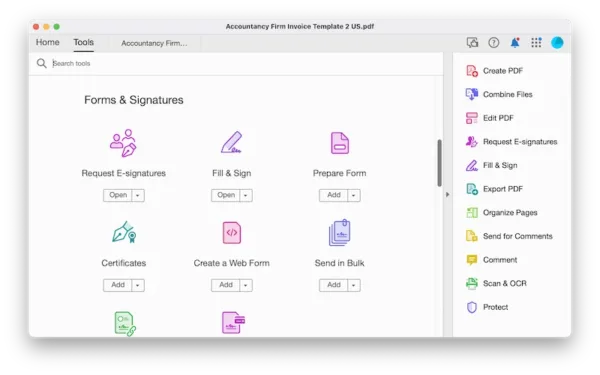
- Select and import the PDF file to sign.
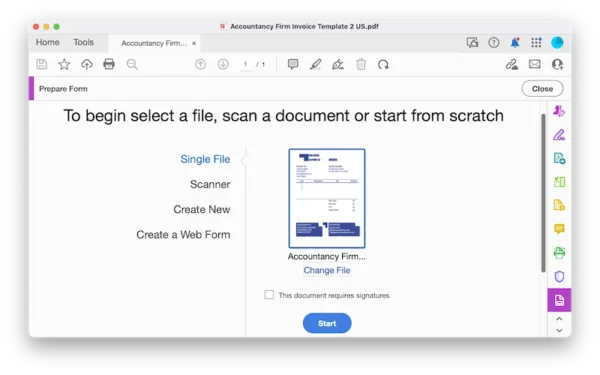
- Hit the Add signature block icon to insert.
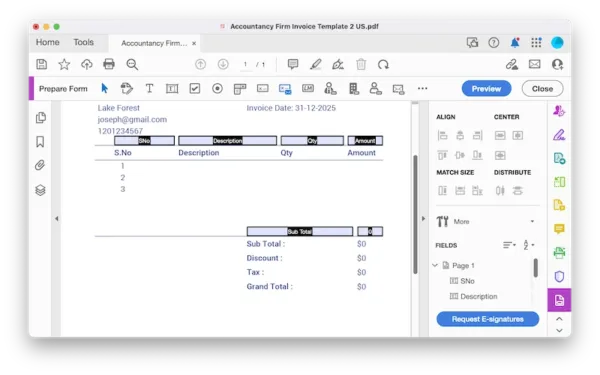
- Use properties to add a signature block in wanted look.
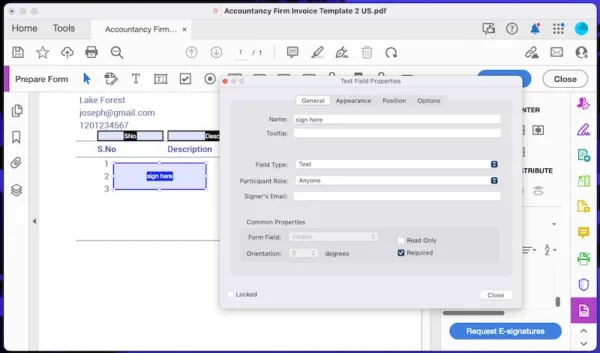
Tips: Also, you can use the Fill & Sign tool in Acrobat to add a signature block for someone else to sign online with ease:
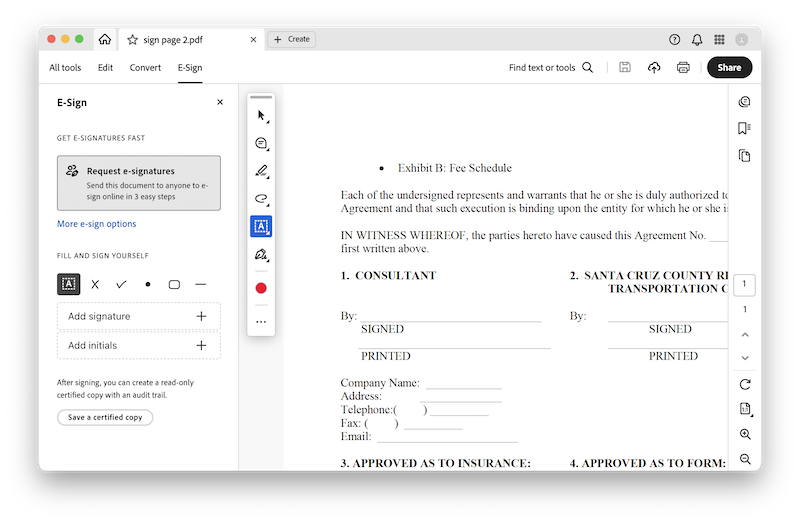
Here is the video you want watch to insert digital signature block to a PDF with Acrobat:
Add Signature Field to PDF Online Free
It’s true that Acrobat can do everything in a PDF. But if you feel stressed to install it at this moment, you can just make use of some useful online utilities out there: they run inside your browser, free of charge.
1. signNow
It offers a free but efficient workflow to review and sign files in PDF format. There’s a list of options to pick from and you can customize a host of settings, from the signer, the signature to button, even formula. However, it doesn’t support adding cac signature block, it only allows typing names, drawing or uploading an image with handwritten signature.
signNow is free to use but you have to sign up, and take a premium account to get extra tools.
Look at the steps to add signature block to PDF online free
- Visit app.signnow.com.
- Upload the file.
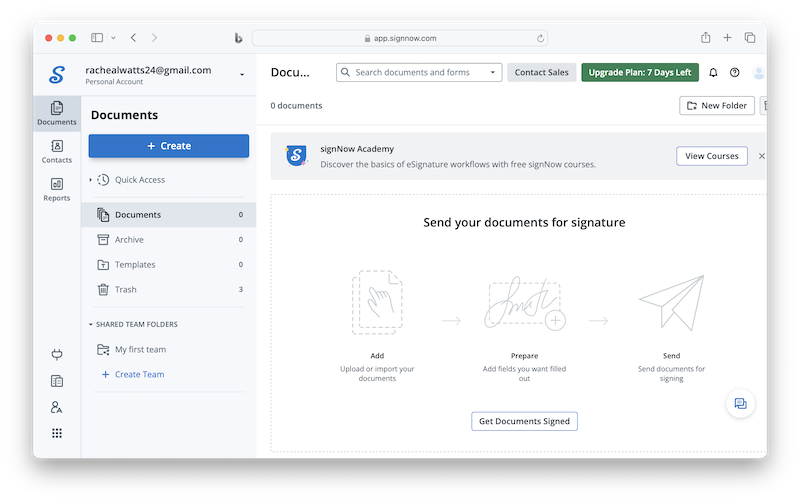
- Enter the email address of the recipient, so you can send the file for someone else to sign.
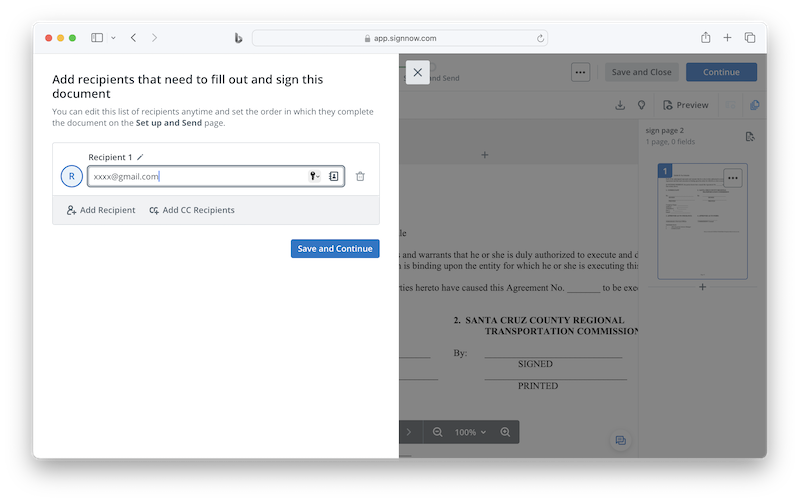
- Choose Signature. Add signature block to your PDF. You can customize the settings, then click Continue.
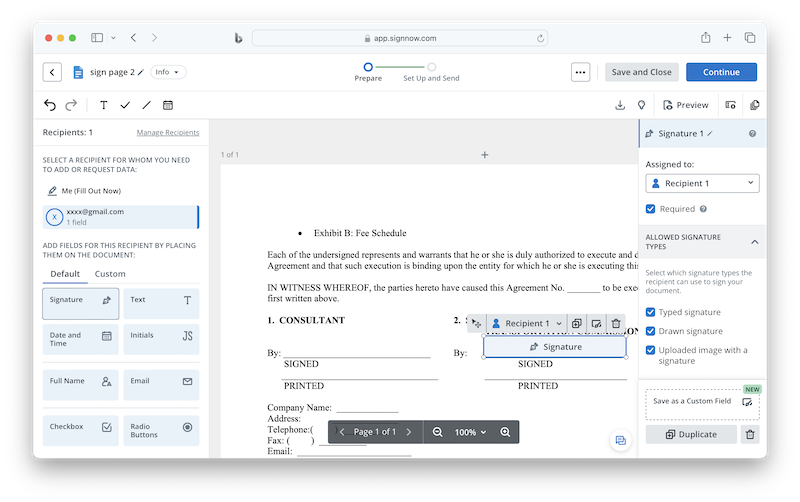
- Then invite the recipient to sign. An invitation will be sent via email, so others can click on the signature block and sign online.
- Once the file is signed, you can click the Download button to save the file locally.
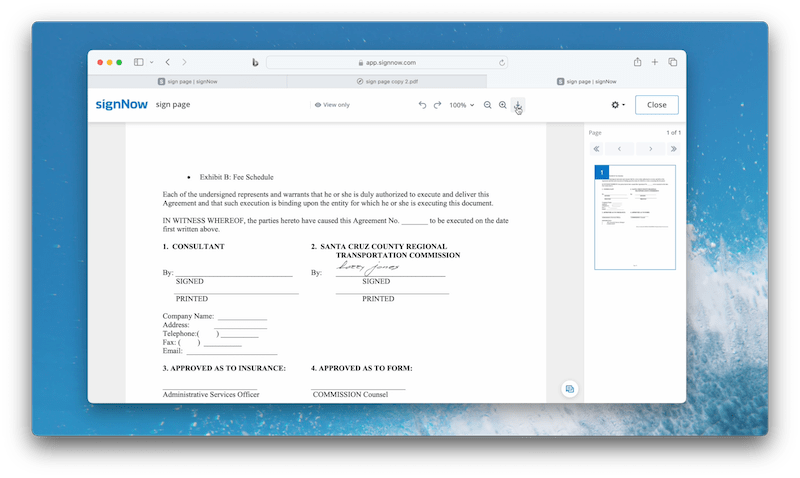
2. Sejda
Adding signature field to PDF is pretty straightforward in Sejda, there are 2 ways. But one of them requires opening the PDF with signature block in Acrobat or other advanced PDF editors, because most of free PDF viewers (especially web browsers) cannot render the signature block. So you may have to add a text filed that allows users to fill in a signature, no certificate is supported.
Look at the steps to add cac signature block to PDF online free
- Visit sejda.com in your web browser. Upload the file.
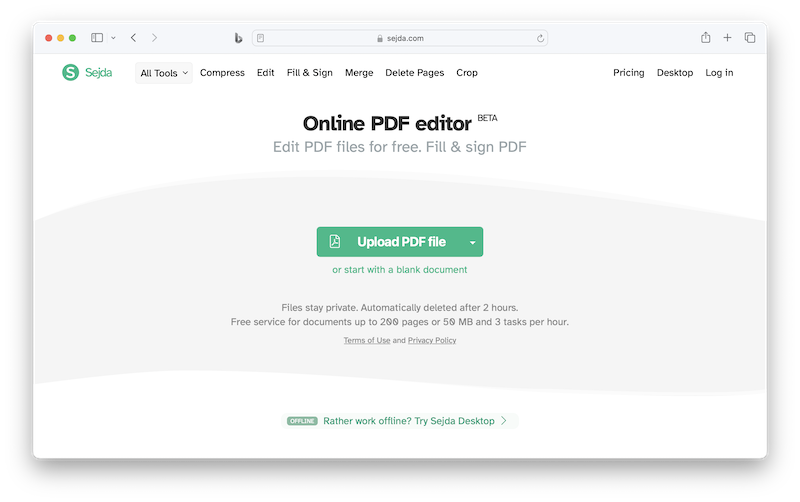
- Head to Forms > Signature box and add a block to it.
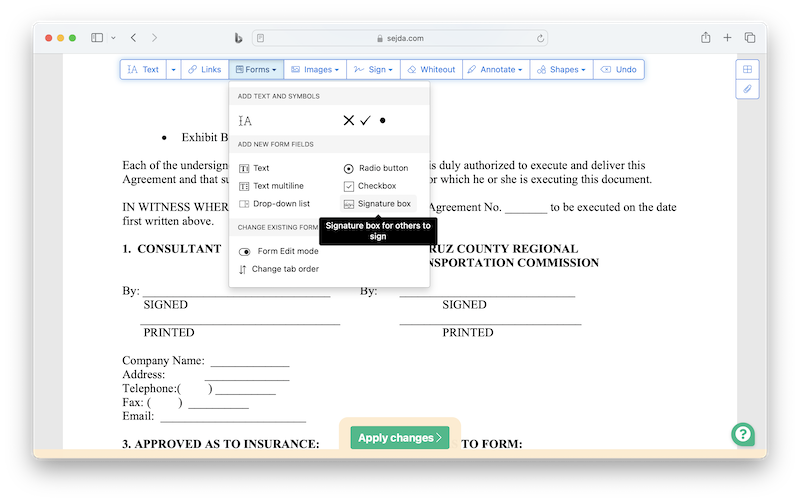
- Also you can customize the signature block properties.

- Apply changes and download the file.
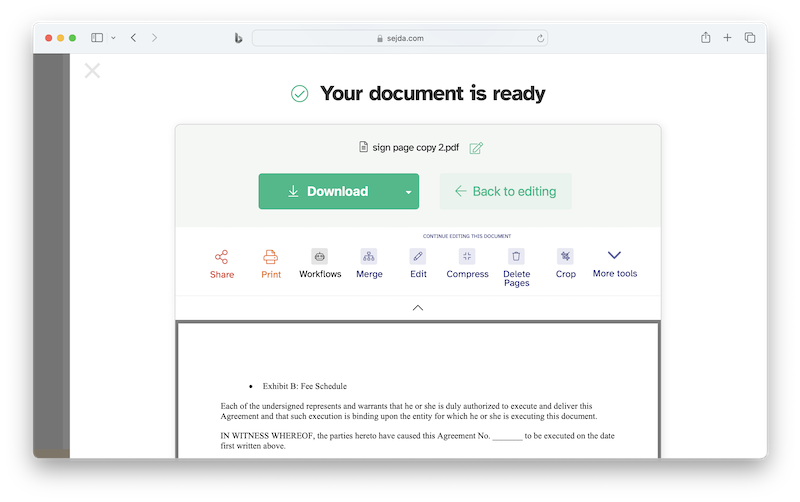
Look at the steps to add signature field to PDF online free
If you or the recipient don’t have an advanced PDF editor to render the signature block, the block won’t be viewable.
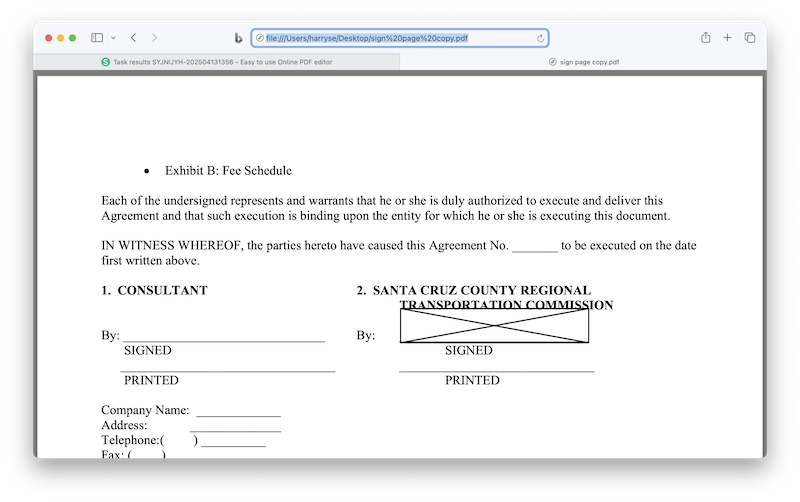
You are recommended to add a signature fields as follows:
- Go to Forms > Text.
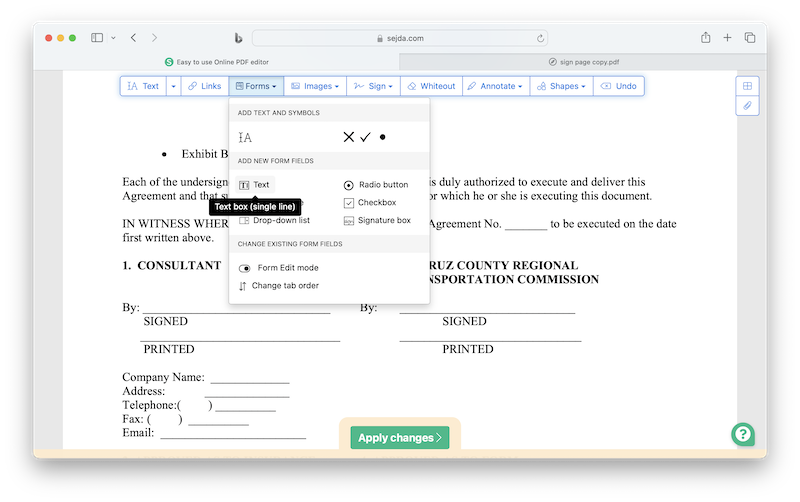
- You can add a tooltip in the box, showing recipient where to insert the signature.
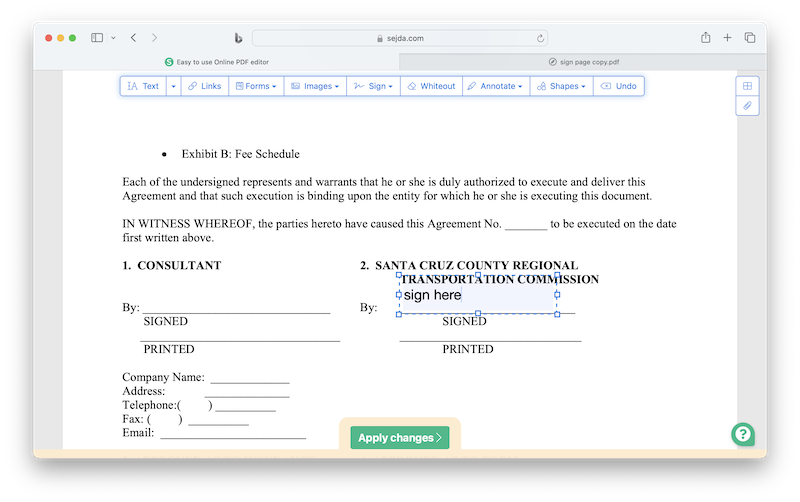
- Then Apply changes and download the file.
Add A Blank Signature Block to A PDF Free in Mac Preview
Using an external app or tool to add signature field to PDF is a great approach, but if you want to do this with built-in apps in your system, it is possible. macOS offers a native tool to edit a PDF, that is Preview, it cannot add a signature block as Acrobat or signNow, but it can add a box or input text to request someone else to sign by printing out and signing on paper, or draw a signature.
Look at the steps to add signature block to PDF Free in Mac Preview
- Open PDF in Preview.
- Show markup toolbar, add a rectangle box to your PDF as the place where to sign.
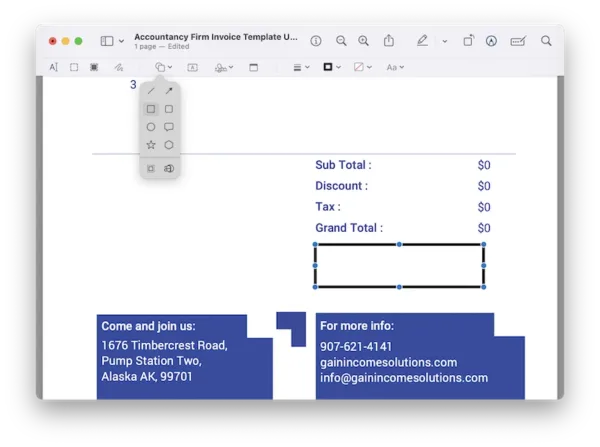
- Also you can input texts to request others to sign in the right place.
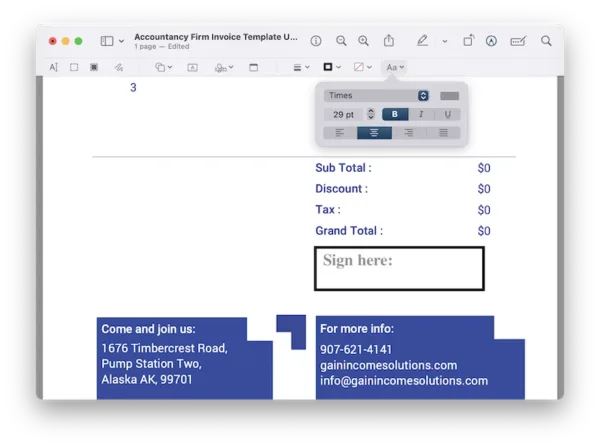
- Head to File>Save.
Get Your PDFs Signed Securely!
Manually printing and signing a PDF could be tedious, adding signature block to PDF for someone else to sign electronically can enhance efficiency in your workflow and bring more simplicity.
So there you have the best tool to add a PDF signature block! Acrobat makes it easy to review and sign PDF that will wow your partners, boost reliability of your business.
