Over the past years, PDF editing tools have gotten more advanced, as our needs become increasingly diverse, especially on PDF form editing. We might need to create a fillable PDF form with submit button, in order to email or collect form data on a server.
Notice Write Before the Solutions
It is always tempting to use an online free PDF tool. There are so many web-based tools, but nearly all of them can meet basic PDF editing needs only, they become useless when dealing with advanced PDF editing, like adding submit button to a PDF.
That is to say, we don’t have a good online free option to create fillable PDF form with submit button to email, a 3rd party PDF software is mandatory. But if you insist adding PDF submit button online, go to the last part and try sodapdf.
Pretty much everyone knows Adobe Acrobat, which has incredible collection of tools and features to work on a PDF, it is always the best rated PDF editor on the market and actually it has proved that. Therefore, in this guide, we will mainly focus on the method of using Adobe Acrobat to add submit button to a PDF form. But if you want to do without Adobe Acrobat, we recommend alternatives and an online tool.
Create Fillable PDF Form with Submit Button to Email in Adobe Acrobat
Adobe Acrobat offers all tools and features you will need for your PDF files:
- Create PDF from Word, Excel, PowerPoint and others
- Split and combine PDF Files
- Organize pages
- Edit PDF texts, images, links, buttons, fileds, media, objects, anything in it
- Export PDF
- Scan and OCR
- Create form, fill form, prepare form
- Sign, stamp, protect, redact
- Compare, flatten, measure PDF
Not just adding submit button to PDF form, Adobe Acrobat allows adding checkbox, radio button, dropdown list, Print or Clear button, image field, barcode or others as well.
“Pricey” is not a reason to turn users off from using Adobe Acrobat subscription anymore, it has a more flexible pricing plan, from $12.99 to $29.99/month for Standard & Pro. You can cancel the subscription anytime.
How to create fillable PDF form with submit button to email in Adobe Acrobat?
- Get a 7-day free trial copy of Adobe Acrobat Pro, install and fire up the app.
- Go to Tools>Prepare Form, select the PDF file you want to create as fillable PDF form.
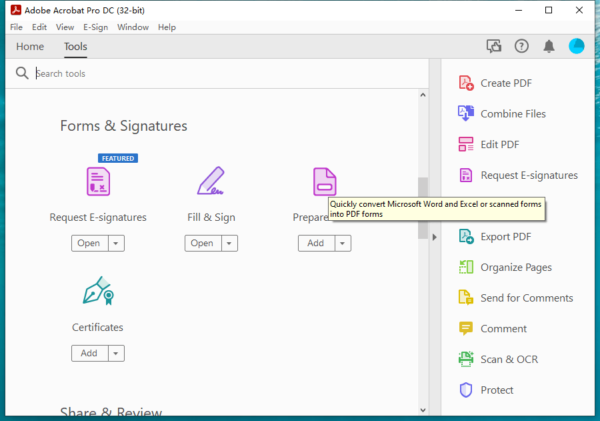
- Add text boxes or other fillable fields if you want to insert new form fields.
- Then click the OK button to add a submit button in a preferred location.
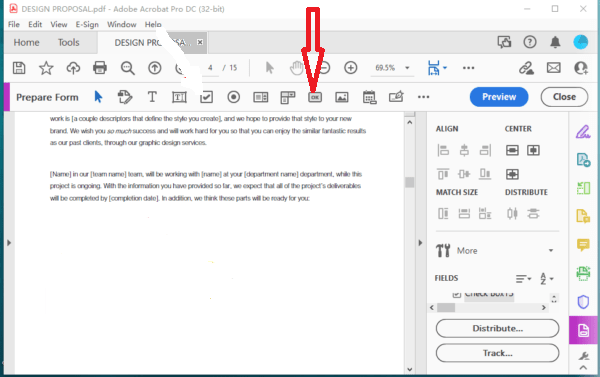
- Open the properties panel, in the Actions tab, go to Select Action>Submit A Form>Add.
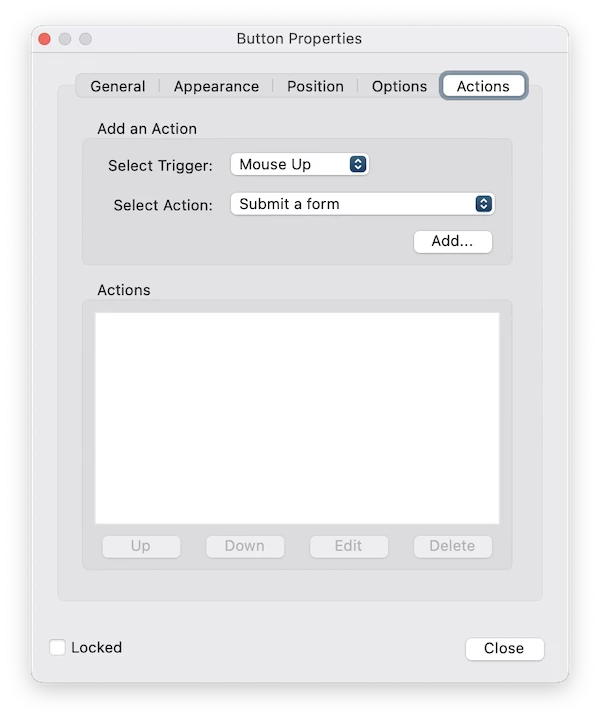
- Enter mailto:email address into Enter a URL for this link if you want to add a submit button to PDF to email, or enter the URL if you want to send the file to a web server. Click OK.
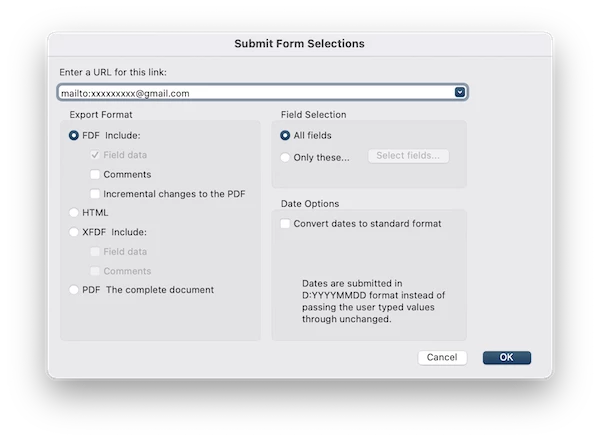
- Hit Save.
Create Fillable PDF Form with Submit Button to Email without Acrobat
If Adobe Acrobat is just not what you want, then Foxit PDFPhantom is likely going to be a better fit. There is no big difference on the price, but it has a different workflow, it is more like Microsoft Word.
Foxit PDF editor has similar tools and mechanic to create a PDF form with Submit button.
How to create fillable PDF form with submit button to email without Adobe Acrobat?
- Get a free trial of Foxit PhantomPDF, install and fire up the app on your machine.
- Open the PDF you want to create as PDF form in Foxit.
- Head to Form, run Form Filed Recognition to prepare your PDF as fillable PDF.
- Then head to Form>OK button. Add the submit button to your PDF
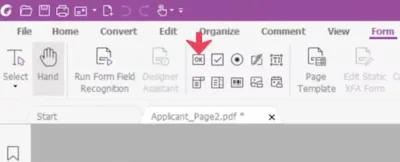
- Open properties, head to Actions, select Submit a form>Add as follows.

- Choose E-mail address from submit to, and enter the email address, click OK.
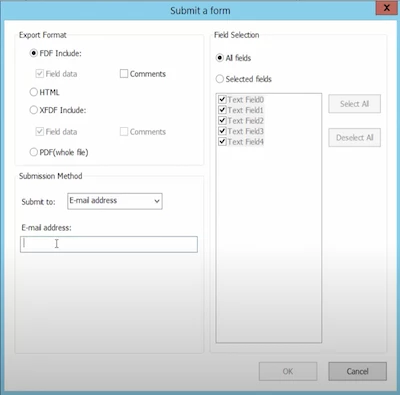
- Save the file.
Create Fillable PDF Form with Submit Button and Email for Free
LibreOffice is a free office suite to edit a wide range of document formats, including PDF, you can add fillable fields to the PDF and make it a PDF form, also you can add submit button to the form for emailing. It is free to use, but you can make a donation if you feel like to.
Unlike Adobe Acrobat or Foxit that offer an easy process to create fillable form with submit button, LibreOffice has a learning curve, you may need to check online documentation and video to master both basic and advanced skills to edit your PDF in this app. Also, it changes the formatting of your PDF a little.
How to create fillable PDF form with submit button and email it for free?
- Grab this free software and install on your machine.
- Open PDF in the app, head to View>Toolbars>Form Controls.
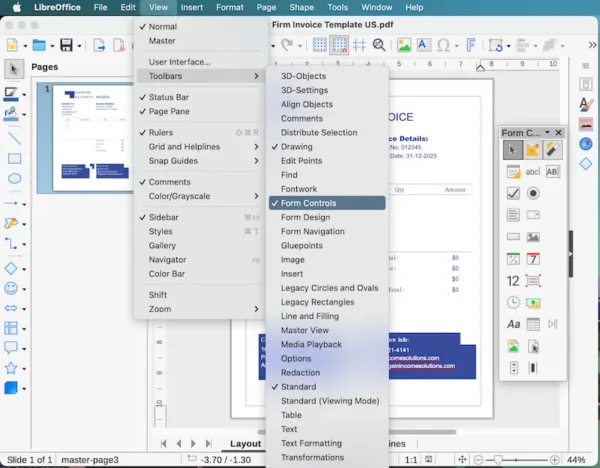
- Use the form field tools to add text box or other fillable fields to make your PDF a fillable form.
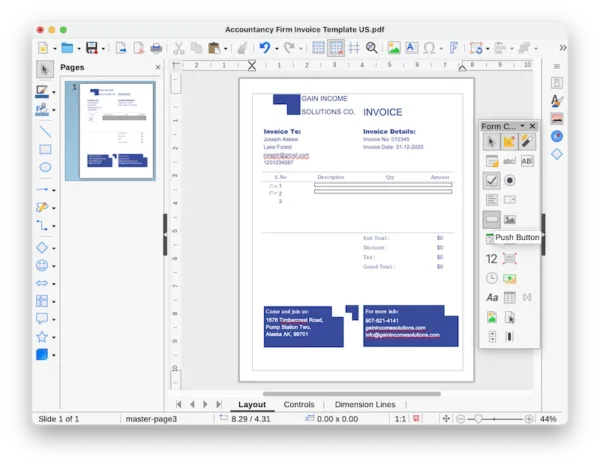
- Select Push button and click an area in the PDF to add a submit button.
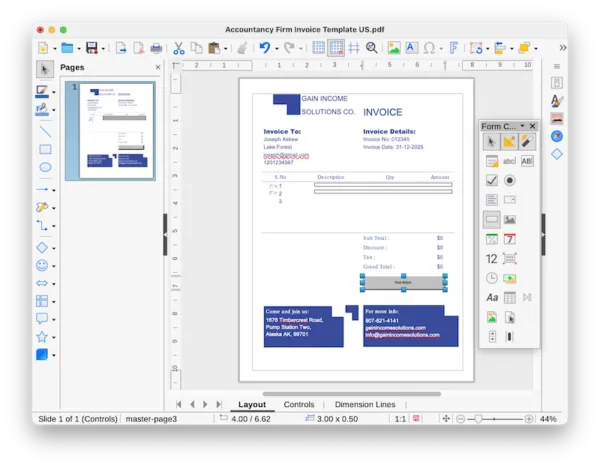
- Right click the submit button to control its properties, choose Submit form in Action.
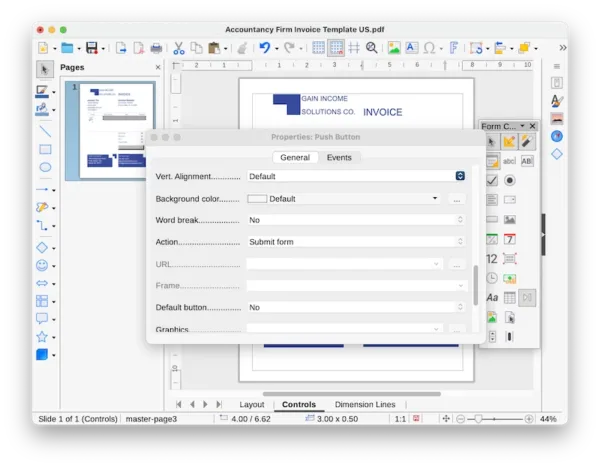
- Head to View>Toolbars>Form Design.
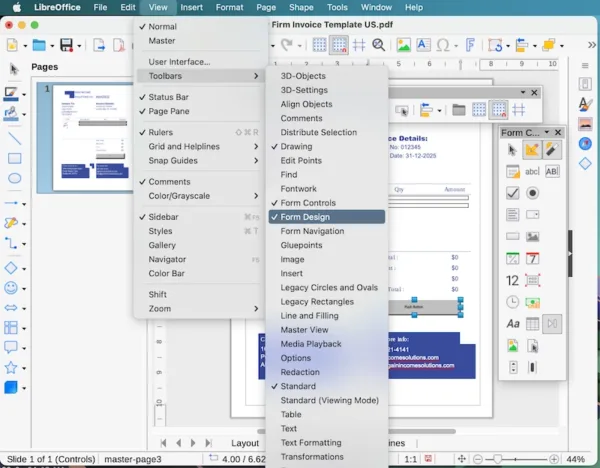
- Select Form Properties, enter mailto:(email address) in URL.
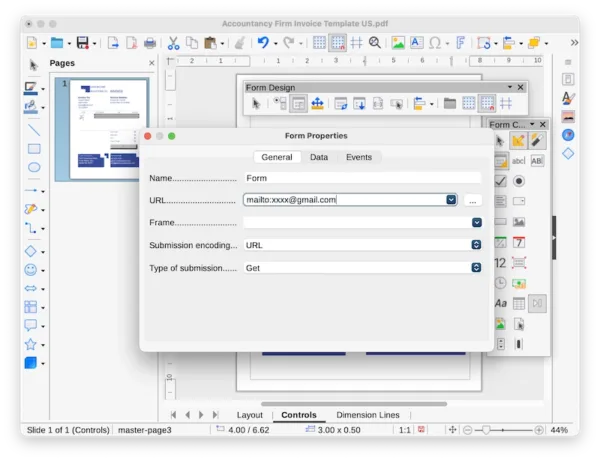
- Head to File>Export As>Export as PDF.
Add A Submit Button to PDF to Email Online
In the “Notice Write Before the Solutions” at the beginning of this guide, we said sodapdf lets users add submit button to PDF online. But as a full-featured PDF editor online, it doesn’t come as free, you can edit the files as you like, but if you want to save the changes and download the edited file, you have to pay for each 1 file or get its pro access with monthly or yearly fee.
How to add a submit button to PDF online?
- Navigate to sodapdf.com/pdf-editor/ in your web browser.
- Upload the PDF file.
- Head to Forms>Button.

- To add a submit button to PDF for email, choose Email and enter the address; to add a submit button to PDF and send to a web server, choose Submit and enter the URL.
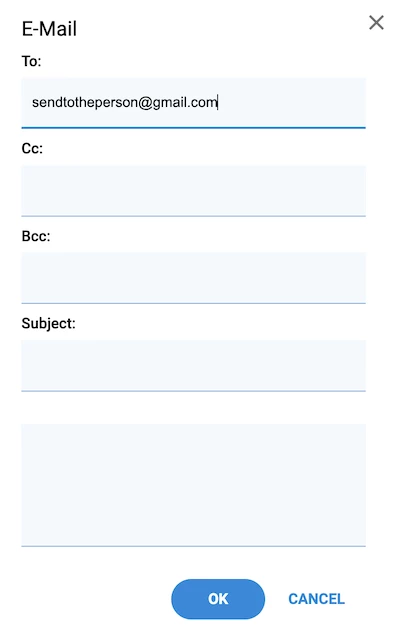
- Hit Save, and pay to download the file with a submit button added to the PDF file.
The Bottom Line
Maybe you don’t fancy paying out for a 3rd party software, but to create a fillable PDF form with submit button to email or send and do it professionally, we don’t have many free choices. Acrobat and Sodapdf are the best options, it won’t be a waste of time to try any one of them.
