There are going to be times when you need to convert a JFIF image to PDF, even merge multiple JFIF images to one PDF. The Internet offers us a lot of browser-based free converters, and also we can rely on good third-party converter software that come with high quality conversions.
We’ve narrowed down the plethora of options and list following methods to convert your JFIF files to PDF easily.
- Multiple JFIF to One PDF with High Quality
- JFIF to PDF Free Converters
Multiple JFIF to One PDF with High Quality
A PDF can be single-page or multiple-page, and most of the times, we put all pages into one PDF file. If you want to merge several JFIF files to one PDF and preserve the original quality as highly as possible, Pixillion Image Converter will suit you the most.
Pixillion Image Converter is a bulk image converter for converting and basically editing images in approx. 50 formats. It lets you convert raw, raster, vector even some images in obscure formats to 20+ common image formats, like JFIF to JPG, JFIF to PNG, and even combine several images in one PDF file. You can also access some basic editing features, including Crop, Resize, Flip, Rotate, Watermark, Add Filters.
When saving images as PDF in Pixillion, you can combine all images to one PDF with wanted order and customize PDF files as you like.
Here is how to convert multiple JFIF to PDF with high quality (Mac, Windows)
- Grab a free copy of Pixillion, run the app on your machine.
- Drag n drop all JFIF images to the app, these JFIF images will come with .jpeg extension when imported to Pixillion.
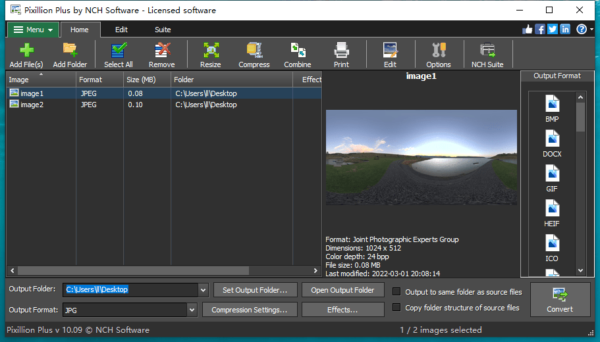
- Click on Effects to edit each JFIF image if you want to.
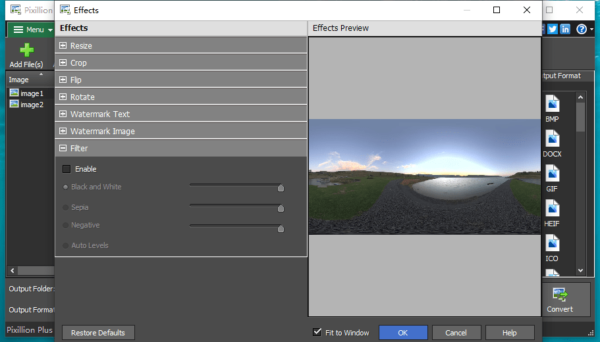
- Pick PDF as output and click on Combine button to merge all images to one PDF.
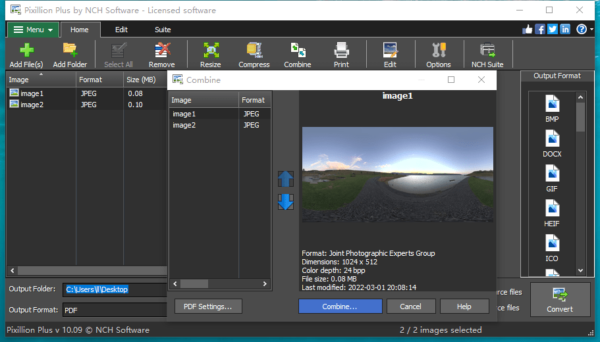
- In the PDF Settings, adjust the encoding settings as follows, click Save to continue.
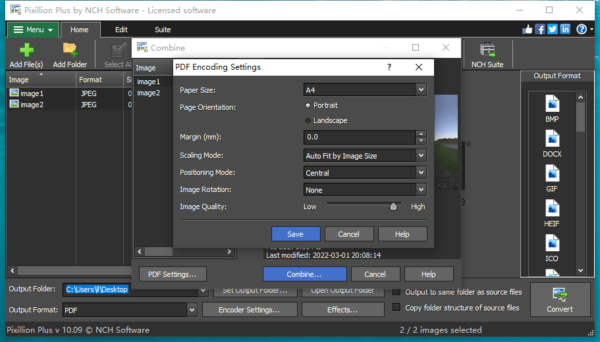
- Click Convert.
JFIF to PDF Free Converters
GIMP
Looking for a JFIF to PDF converter with advanced image editing features? Try GIMP. This free open source app can be used on Windows, macOS and Linux, helping you edit JFIF images like in Adobe Photoshop. It has various tools and the interface may take some time to get used to, but the Export feature is useful and simple to use. This tool doesn’t support combine JFIF images to one PDF at this moment.
Here are the steps to convert JFIF to PDF for free in GIMP
- Get the free installer of GIMP from its website, install and run the app on your machine.
- Import a JFIF image to GIMP by drag n drop.
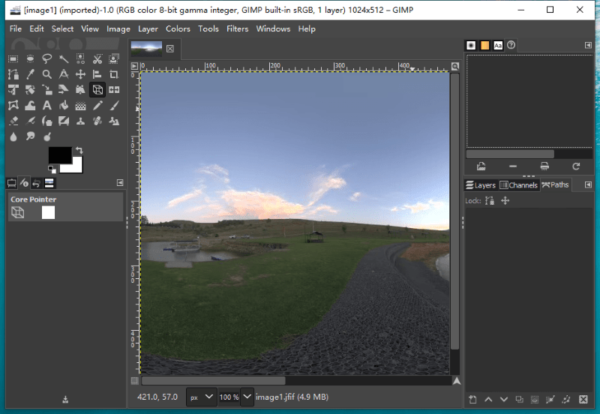
- Head to File>Export As.
- Expand Select File Type list and pick PDF as output format.
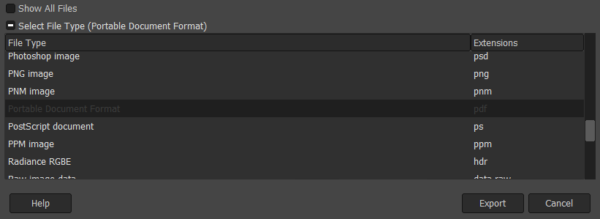
- Click Export to convert JFIF to PDF.
FreeConvert
Not only being free, cloud-based JFIF to PDF converters can be accessed from different machines, this is convenient. If you want to convert JFIF online, FreeConvert worth a try.
On FreeConvert, you can convert everything, multimedia files, office documents, compressed archives to any format you will use in your work. In addition to excellent output support, this online JFIF converter also allows merging JFIF images into one PDF and set up page options. However, the max file size is 1GB, and you have to stand up with the long queue or ads on this website.
Here are the steps to convert JFIF to PDF online with FreeConvert
- Navigate to freeconvert.com/jfif-to-pdf.
- Drag and drop the JFIF images onto this tool.
- Click on the gear icon to open the Advanced Options panel.
- Tick the box before Merge into one PDF if you want to combine JFIF images to PDF.
- Click Convert to PDF, then download it to your machine.
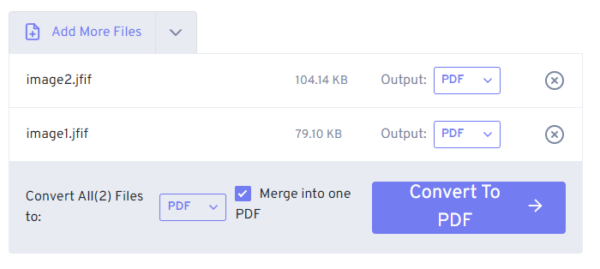
CloudConvert
CloudConvert is a good alternative to FreeConvert if you don’t get a satisfied result from FreeConvert. It offers a straightforward approach to convert JFIF files online. You can quickly upload files and convert. This online tool works best if you are trying to resize a PDF output. It cannot combine JFIF images to PDF.
Here are the steps to convert JFIF to PDF online with CloudConvert
- Navigate to cloudconvert.com/jfif-to-pdf in your web browser.
- Drag and drop all JFIF images onto this tool.
- Click on Settings icon and resize your PDF.
- Click Convert and download the PDF to your machine.

A Final Word
JFIF format might be replaced someday, when picking a JFIF converter, particularly an offline converter, we should find a tool with various input and output formats for utilizing it as long as possible. If you are using online free JFIF to JPG converters, take care of your privacy and think further before uploading an important file online.
