Colorful PDFs are great, but in your case, you just want to convert it to black and white pages. One popular reason to make PDF black and white is to save ink for printing, or there may be too many colorful texts, images, lines, highlights, notes, shapes causing distractions.
The vast majority of PDF editors include a basic black and white options by printing as Grayscale, but this doesn’t always bring an outcome you will be happy with, it might cause quality loss. But fortunately, we have options for converting color PDF to black and white without grayscale, and you can also try the online free methods if you want a web PDF to black and white converter.
Convert PDF to Black and White in Acrobat without Losing File Quality (Not Grayscale)
Your choice of PDF editing tool makes a big difference in the output file. There is no doubt Adobe Acrobat is the best among them, with robust tools to create and customize PDFs as we expect. Regarding the task of making PDF black and white, it doesn’t disappear users neither. Acrobat lets users convert PDF to black and white in 2 ways, using Grayscale and not using Grayscale.
There are plenty of other reasons to use Acrobat for your PDFs, if you work on PDFs a lot. It has the prettiest and most user-friendly interface, it has a lot of tools and options, it does all PDF jobs and the prices are much competitive than before. The key advantage is Acrobat creates professional-looking PDFs and edits PDFs without losing its original font, layout, resolution, size, and it efficiently streamlines the workflow for collaboration on a PDF document.
How to convert PDF to black and white not with grayscale?
If your colorful PDF is mainly composed of colorful background, highlight, notes, text or other markups, we can make it black and white by changing the color of each element to black and white, here is how:
- Grab the free trial of Adobe Acrobat. Install and fire this app up on your machine.
- To change PDF text to black and white, go to Edit, select the text and change to black and white from the Format options.
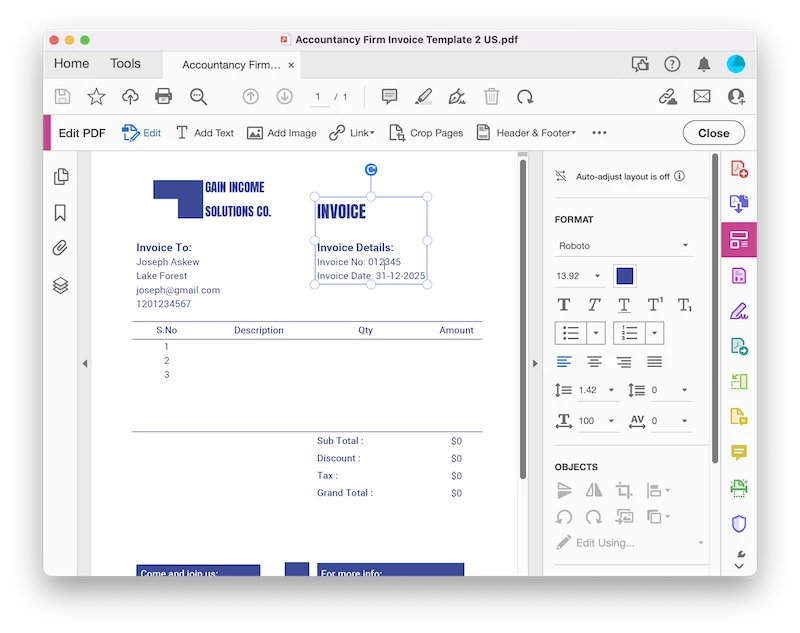
To change PDF background from black and white, go to Edit > More > Background > Update, change the color to black or white, and click OK.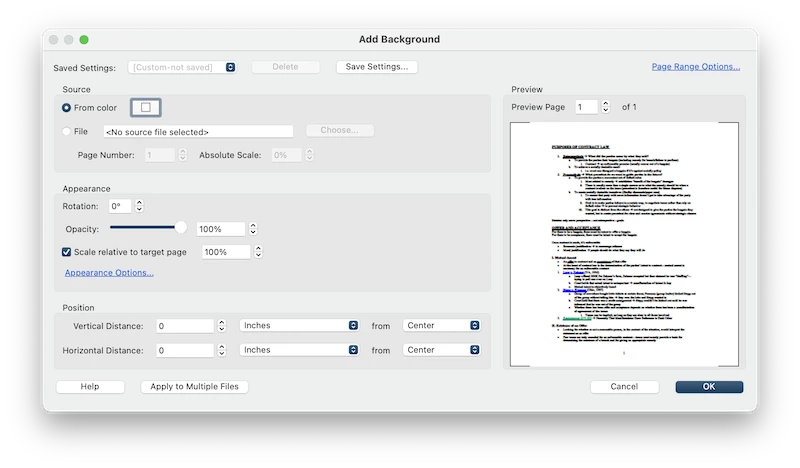
To change PDF highlight to black and white, click on the highlighted parts, then change the color to black or white from the color palette.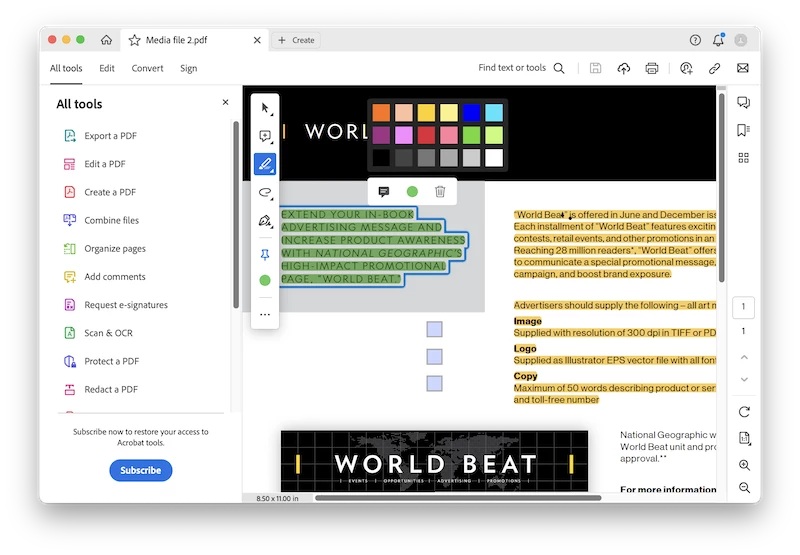
For anything that is colorful and you want to change to black and white, just click and edit its property, you will be allowed to choose a black and white color. - Finally, save the file by hitting the Save button.
How to convert PDF to black and white with grayscale?
- Grab the free trial of Adobe Acrobat. Install and fire this app up on your machine.
- Head to Tools > Protect & Standardize > Print Production.
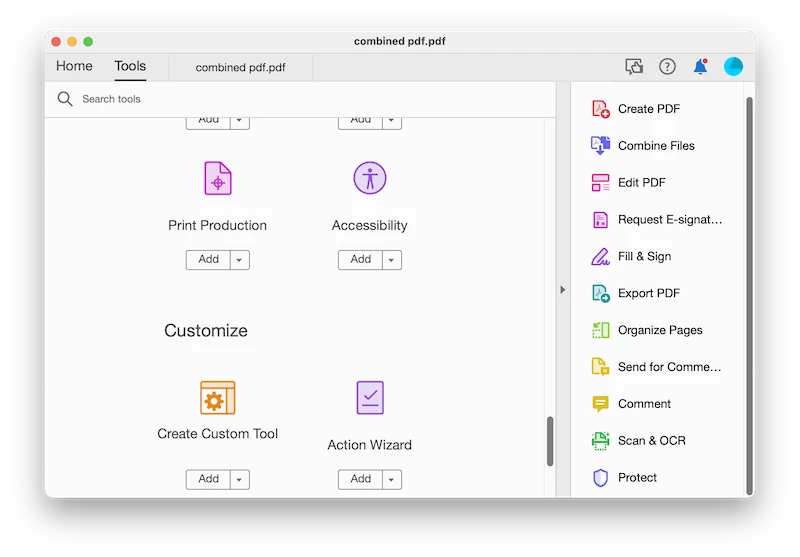
- Choose Preflight on the right panel.
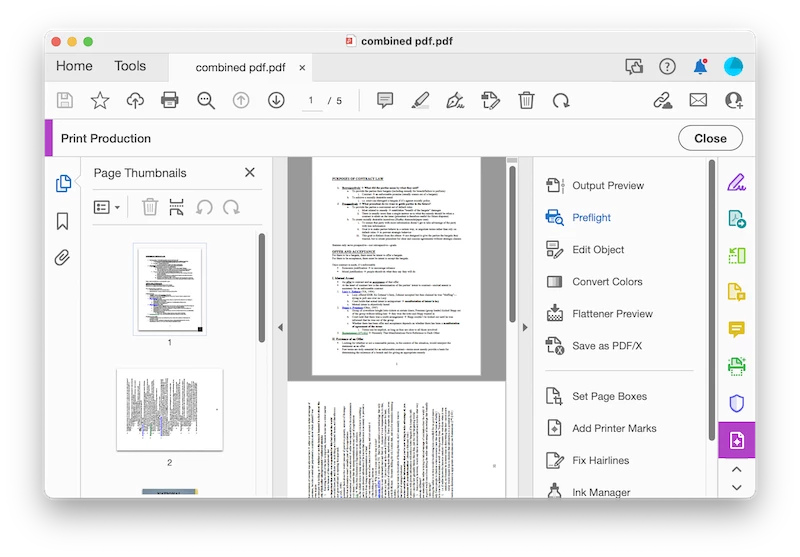
- Go to Convert colors, select Convert to grayscale.
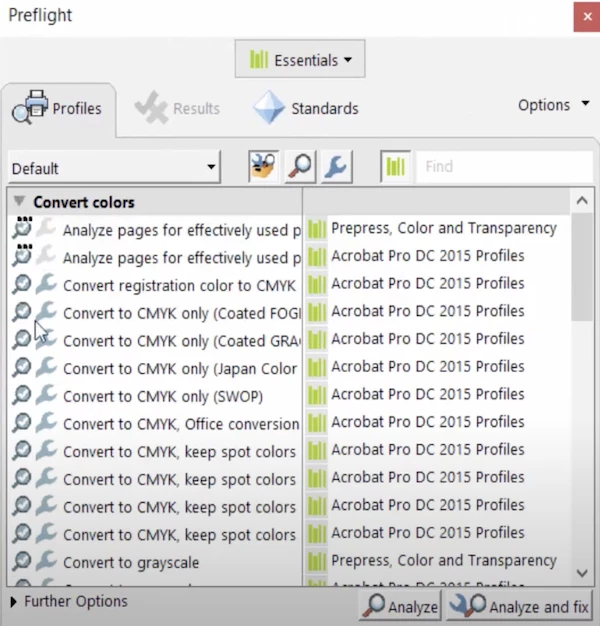
- Go to Digital printing and online publishing, select Digital printing (B/W).
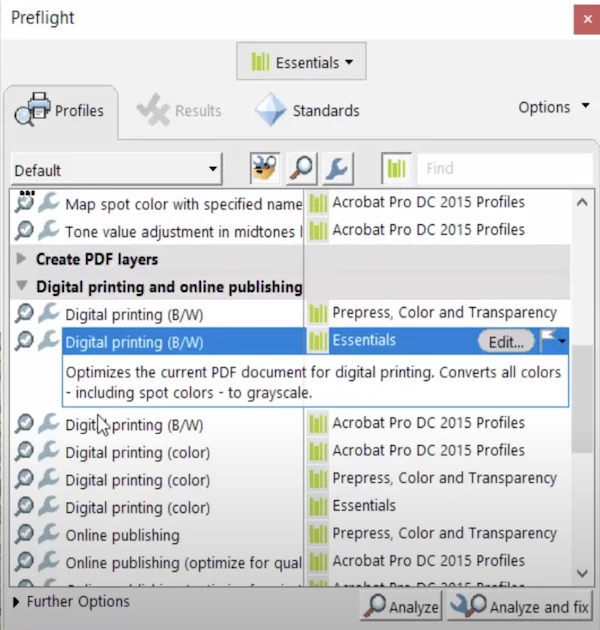
- Go back to Convert to grayscale under Convert colors, and hit Analyze and fix.
- Rename the file and click Save to save the PDF as black and white.
Convert PDF to Black and White on Mac
There are a lot of apps in this category of PDF editing to pick from, and surely includes options from operating systems like macOS. macOS offers Preview.
While Preview may look rather basic on the surface, it has plenty to offer. Beside viewing, cropping, marking up a PDF or an image, Preview offers basic editing features, you can add text, add watermark, insert shapes, sign and protect your files. Also, it lets Mac users export a colorful PDF to black and white pages using grayscale.
- Open the PF in Preview.
- Head to File > Export.
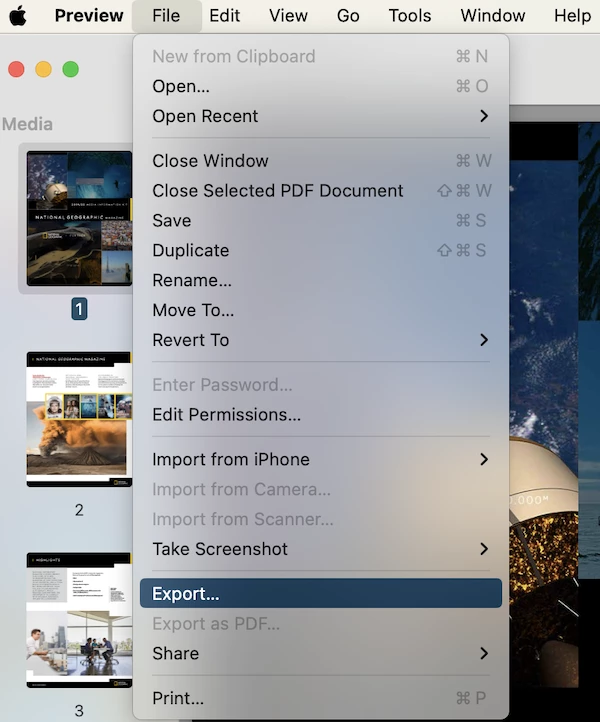
- Select Black & White from Quartz Filter menu, hit Save.
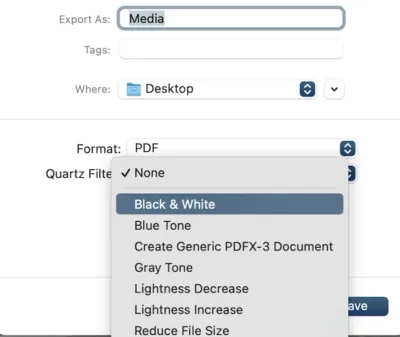
Convert PDF to Black and White in Bluebeam
If you are looking for PDF management software other than Acrobat, Bluebeam is a top contender. Though Bluebeam doesn’t have a market share like Acrobat, but it has a top popularity in organizations that whose architects, engineers, contractors need to collaborate on planning, executing and monitoring a project. It is great for managing a PDF project file, you can create, markup, measure, compare and customize output look with a simple click. Bluebeam also has 2 ways to make a color PDF black and white, with grayscale or black and white under color processing settings.
Convert PDF to Black and White in Bluebeam not grayscale
- Open PDF in Bluebeam.
- Go to Document > Process > Color Processing.
- Select Black and White from Process Type.
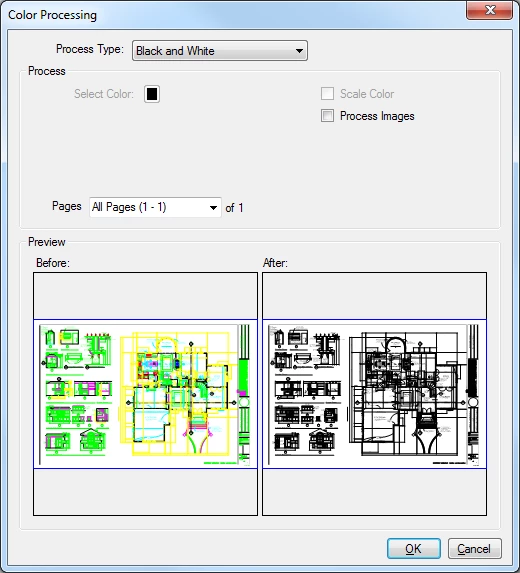
- Hit OK
Convert PDF to Black and White in Bluebeam with grayscale
- Open PDF in Bluebeam.
- Go to Document > Process > Color Processing.
- Select Grayscale from Process Type.
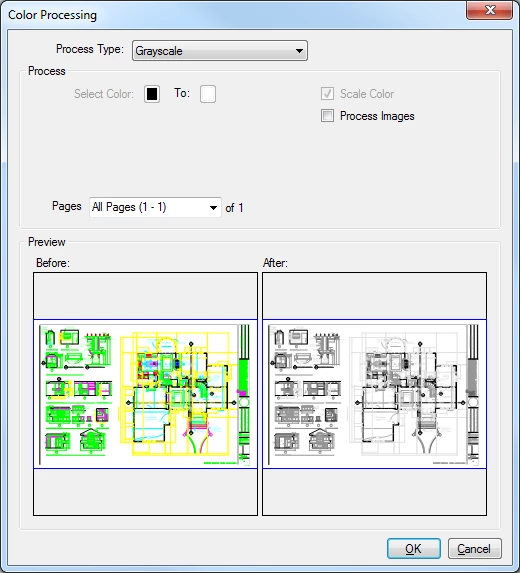
- Hit OK.
Convert Color PDF to Black and White Online Free
If you are looking for a way to recreate PDFs black and white, your web browser’s got it in spades. You don’t even have to download any software, just do a web search to see the top-ranked sites and try. If you want recommendations, we think Sejda and Avepdf are worth a try, but to remember, all the online free tools convert color PDF to black and white using grayscale, and you have to accept the truth that they won’t keep original file quality.
Sejda
This site gets high popularity for its online PDF editor and variety of features like conversion, compression, combination, split. It can convert PDF to black and white for free, but on the downside, it is limited to 3 free tasks per hour.
- Navigate to https://www.sejda.com/grayscale-pdf in your web browser.
- Upload the colorful PDF.
- Click Convert PDF to Grayscale or More options.

- Download the black and white PDF to your folder.
Avepdf
AvePDF provides services with a philosophy that’s similar to Sejda, but it is less powerful in editing files. The clean web page is good to our eyes and we will feel safe to convert a color PDF online. It converts PDF with grayscale as well, and it has limits too.
- Navigate to https://avepdf.com/convert-pdf-to-grayscale.
- Upload the colorful PDF.
- Choose the parts that you want to convert to be Black and White, then hit Convert to grayscale.

- Save the black and white PDF to your folder.
As you dive deeper and deeper into this search, you will find Acrobat and Bluebeam are the easiest solution for us to convert a colorful PDF. You might think about an image converter, it works, but it doesn’t give you much control over your PDF files.
I personally choose Acrobat. In the past 4 years, i used Acrobat, though not every day, anytime i open a PDF and want to do something to it, I just hand it over to Acrobat and it is perfect for me.
