Video is surely the most engaging content on Internet to expand personal or group reach. We often create or polish a video with pictures and music to make it appealing to our audience. Making a video may be a laborious process, but by using an appropriate photo video maker with music tool, we can achieve easily. In this post, we edit a guide to make video with pictures and music even for beginners on video editing. This guide applies to Windows, Mac, Android and iPhone users.
- Paid or Free App to Make Video with Pictures and Music?
- Getting Started with Making Video with Pictures and Music on Windows and Mac
- Getting Started with Making Video with Pictures and Music on Mobile
Paid or Free App to Make Video with Pictures and Music?
To make a video with photos and music, a video-editing tool is a must-have to organize all these raw takes and audios into a professional video. There are many video editors, differing from each other on skill level, price, operating system, media library, etc. Generally, they are paid or free.
Paid or Free? That totally depends on your needs. All the video editors we introduce in this post let you make video with pictures and music, but paid editors comes with more premium and fantastic features to make your video unique (rich library of filters, effects, royalty-free music, etc.) and free editors give basic editing tools only. You can preview the list before getting started making your videos:
- Movavi Video Editor Plus
- VideoPad
- Adobe Premiere
- iMovie
- Shotcut
- WeVideo
- InVideo
- InShot for Android and iPhone
Getting Started with Making Video with Pictures and Music on Windows and Mac
Part 1. Paid Programs to Make Video with Pictures and Music
Movavi Video Editor Plus 2022 (Windows 10, Mac)
Reasons to Use:
- Intuitive and sleek user interface makes it super easy to use
- Quick video creation wizard
- Have all basic video editing tools
- Advanced video and audio editing tools
- Professional editing tools: overlay, chroma key, conceal, highlight, etc.
- Wide array of transitions, filters, effects, stickers
- Extensive media library: intro videos, royalty-free music, images
- Record screen and voiceover
- Export video as 10+ video and audio format, share videos to video hosting websites
- Available on Windows and Mac
Licenses:
- Movavi Video Editor Plus for Mac 2022 – 1 year subscription $39.95
- Movavi Video Editor Plus for Mac 2022 – Personal $59.95
- Movavi Video Suite for Mac 2022 – Personal $79.95
The Steps to Make Video with Pictures and Music in Movavi (Windows 10, macOS)
- Grab the free trial of Movavi Video Editor Plus 2022, install and open the app.
- Dump(drag and drop) the pictures to the image track and music to the audio track of Movavi Video Editor’s timeline.
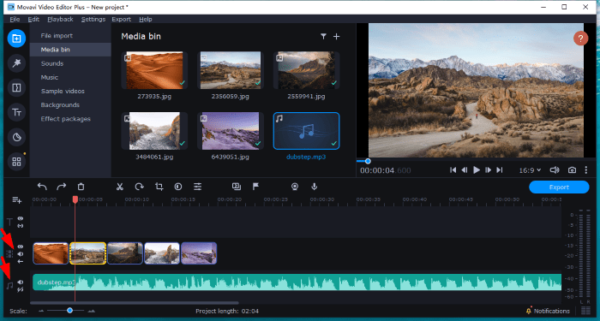
- Change the image duration by double clicking on the picture and adjust the duration in properties menu.
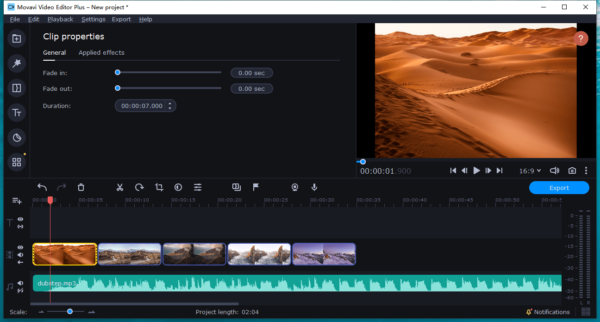
- Trim music if it is longer or shorter than the image duration. If longer, select the music track, right click to choose Split. If shorter, decrease the image duration or dragging the end border of music to left to make it shorter.
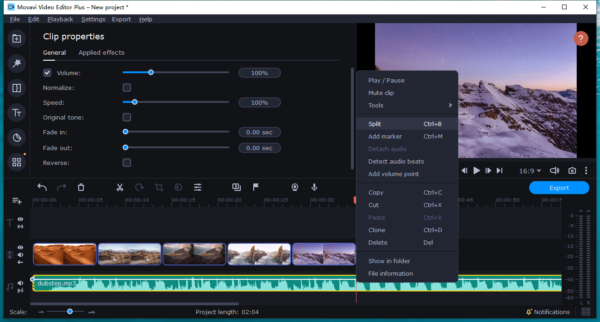
- (Optional) To delete the unwanted music, select and right click to Delete.
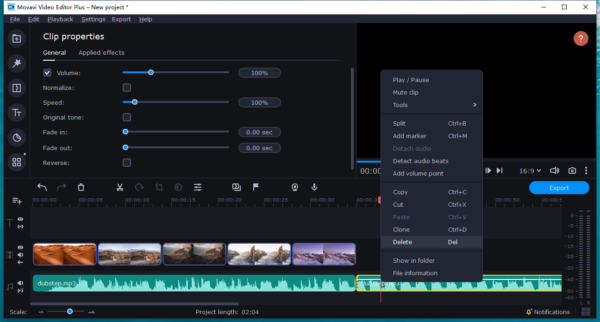
- Enhance your videos with Movavi stock filters, effects, transitions, etc.
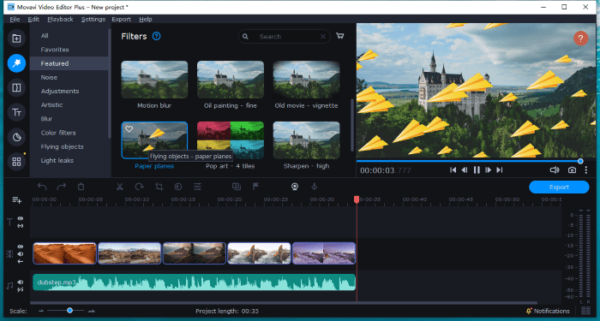
- Click on Export button and select a video format to output the video from pictures and music.
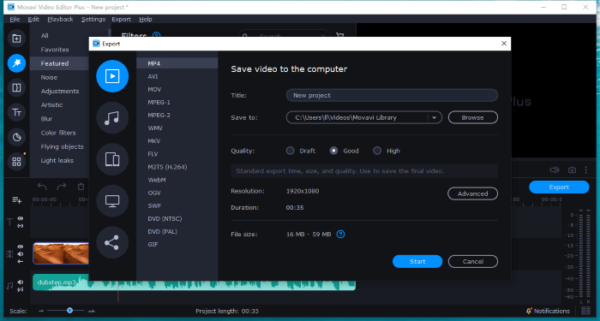
VideoPad Video Editor (Windows 10, Mac)
Reasons to Use:
- Easy to use
- Run fast and respond quickly
- Create 360-degree videos
- Basic video editing tools
- Add text, transitions, filters and effects
- Extensive library of sound effects and background music
- Record screen and voiceover
- Straightforward video rending, many Export and Share options
- Burn videos to DVD
Licenses:
- VideoPad Video Editor Home Edit (only two audio tracks and no external plugins) $49.99
- VideoPad Video Editor Master’s Edition $79.99
The Steps to Make Video with Pictures and Music in VideoPad (Windows 10, macOS)
- Grab a free copy of VideoPad, install and open the program.
- Add pictures and music to the tracks as prompted in the Timeline, by drag n drop. You can change the picture duration by dragging its border left or right. And split the music by selecting and choose Split.
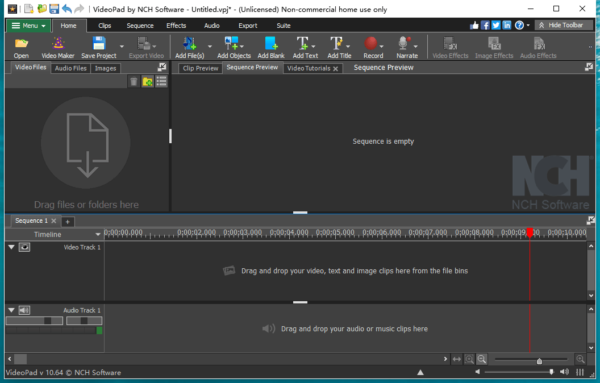
- Use the editing tools to enhance or add effects to your video. Click on the Play button to preview the result.
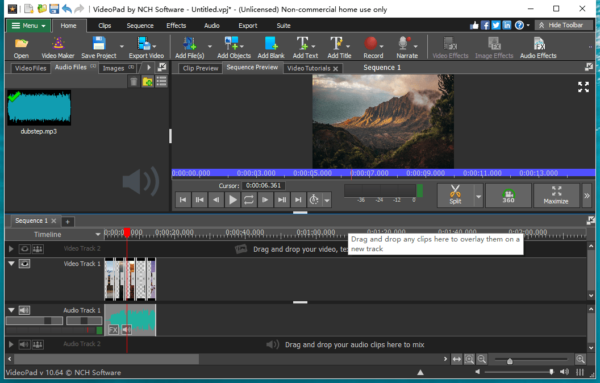
- Click on Save button or go to Menu>Export, to export as video file or share online.

Part 2. Free App to Make Video with Pictures and Music
iMovie (Mac, Free)
Reasons to Use:
- Free to use
- All basic video and audio editing tools
- Chrome keying tool
- Classic background, titles, transitions, effects, etc.
- Work on macOS, iOS
The Steps to Make Video with Pictures and Music Free in Mac iMovie
- Run iMovie on your Mac.
- Drag and drop pictures and music to the timeline tracks. Change the image duration by dragging its borders and trim music by select and choose Split.
- Enhance your video by adding transitions, texts, filters or others.

- Then go to File>Share>File to save the video in iMovie.
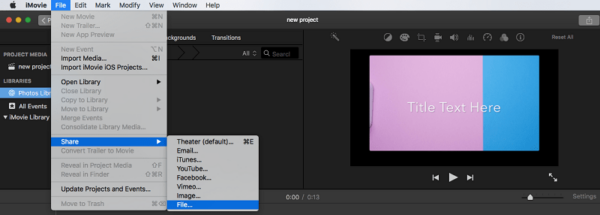
Shotcut (Windows, macOS)
Reasons to Use:
- Free
- Cross platform support: Windows, Mac, Linux
- Simple interface but full featured
- Basic video editing tools
- Add music, effects, filters, titles, transitions, etc to video
- A large array of output formats, including DVD
The Steps to Make Video with Pictures and Music Free in Shotcut on Windows 10 or Mac
- Grab a free copy of Shotcut, install it.
- Drag the pictures to the V1 track and drag & drop the music to A1 track. Then change the image duration by dragging the borders and trim music with the scissor icon.
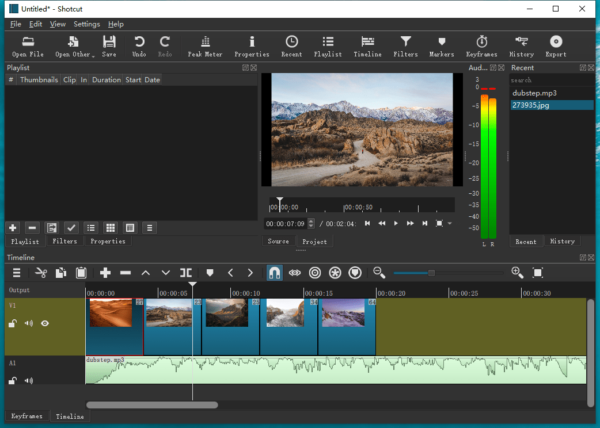
- Enhance the video by selecting the image or music, then choosing Properties to edit.
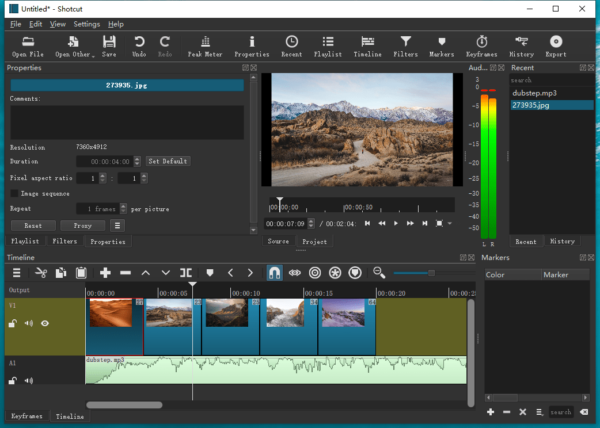
- Head to File>Export, select the video format to export the created video.

Part 3. Photo Video Maker with Music Online
WeVideo
Reasons to Use:
- Intuitive editing interface
- Cloud based, edit and collaborate on a project online, back up online
- A lot of stock footage, images, soundtracks
- Correct video color
- Basic editing tools
- Advanced editing tools: chroma key, slow motion, screen recording, voiceover, etc.
- Export videos to mainstream video sharing websites
- Offer free and premium paid plans
(The free plan allows exporting videos in 480p only and there is a watermark.)
The Steps to Make Video with Pictures and Music Online Free in WeVideo
- Navigate to WeVideo website in your web browser. Sign in with your Google account.
- Go to Create New>Video.
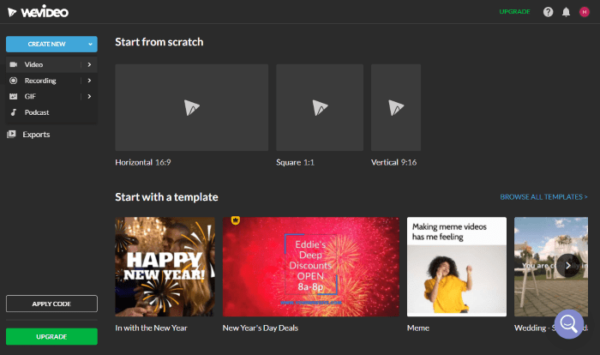
- Drag and drop the pictures and music to media library.
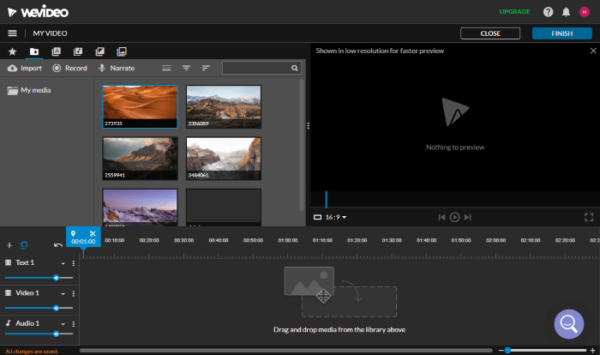
- Then drag and drop the pictures and music to video or audio track of timeline. You can set the image duration.
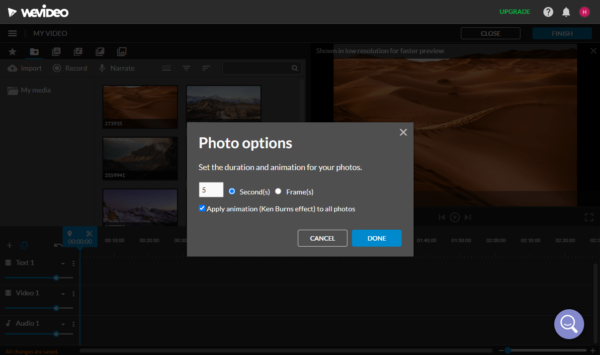
- You can choose music from its stock and adjust the length by dragging the border.
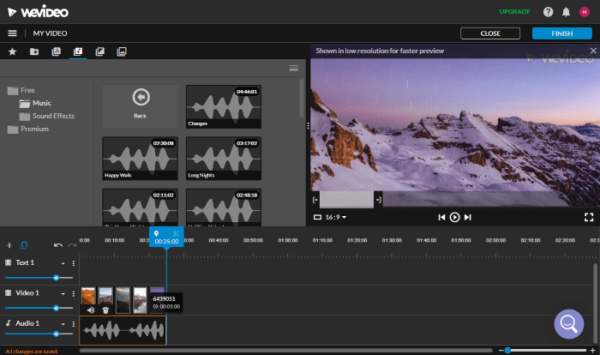
- Click Finish and name for the video.
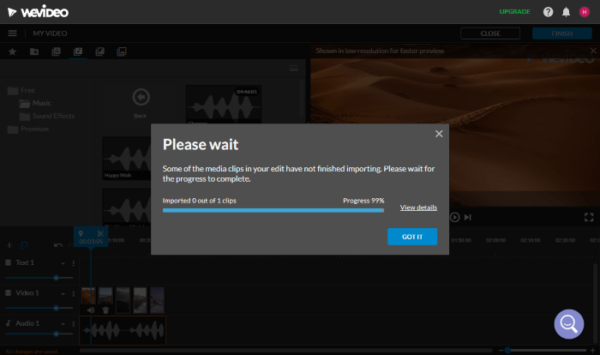
- Click Export button to save the video to your drive.
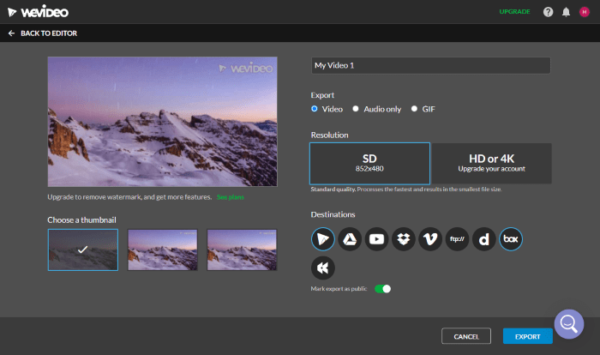
InVideo
Reasons to Use:
- Cloud based: edit and collaborate on projects online, back up online
- A ton of footage templates, images, music, stickers, animations, filters
- Instructional video tutorials are available
- Record audio, text to speech
- Convert post/script to video
- Convert URL to video
- Offer free to premium paid plans
(The free plan add a watermark to your videos and support downloading 720p video only)
The Steps to Make Video with Pictures and Music Online Free in InVideo
- Navigate to InVideo in your web browser. Sign up with google account.
- Choose the aspect ratio for your video.
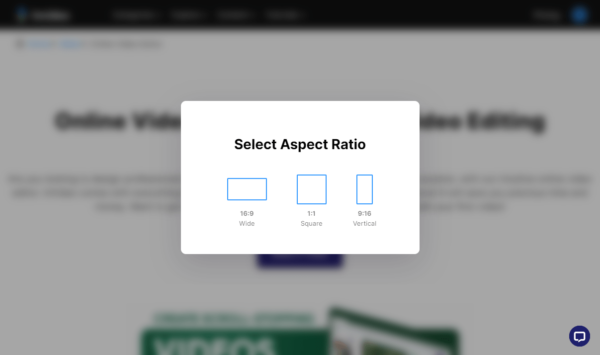
- Upload all images and music files.
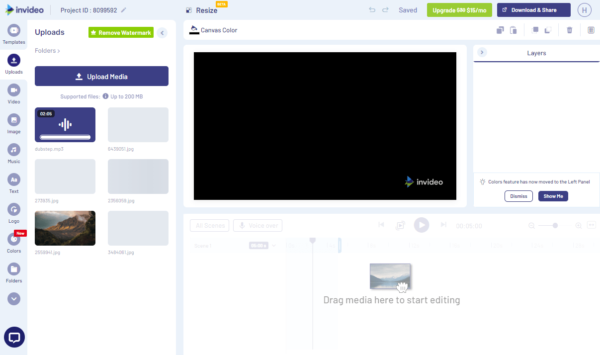
- Then add the pictures and music to timeline.
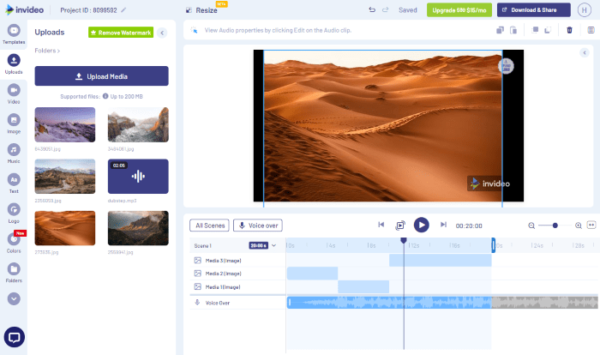
- Change the image duration or trim music.
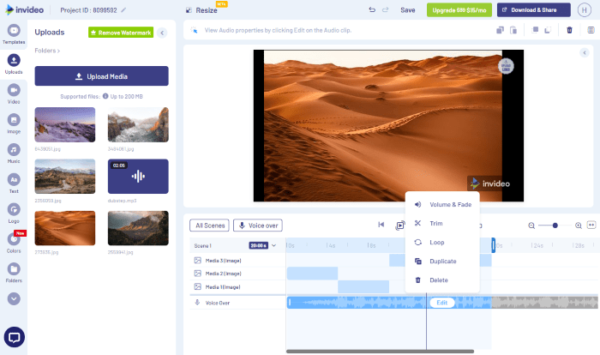
- Click Download & Share>Export to save the video to your drive.
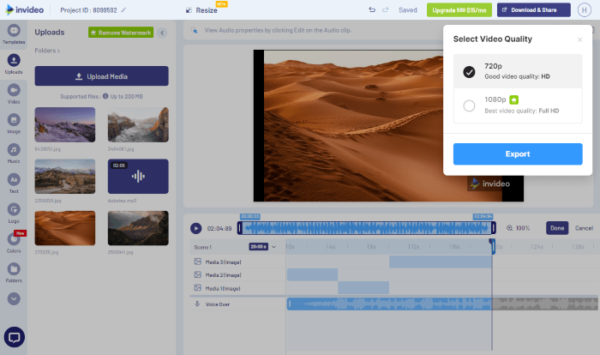
Part 4. Ultimate for Professional Users: Adobe Premiere
Reason to Use:
- Attractive and flexible interface
- Fluid workflow
- All basic and pro-level video & audio editing tools
- Great color and light correction features
- Powerful organization and collaboration tools
- Auto and AI power: reframe, color match, morph cut, scene edit, remove objects, remix music, blend music and dialogue, etc.
- View and edit 360 degree VR video
- ProRes Raw support
- A wealth of options on titles, filters, effects, transitions, etc.
- Free stock of image, templates, videos and audios
- Quickly export to any media format
Licenses:
- Premiere Pro Plan: $20.99/mo
- Creative Cloud All Apps: $52.99/mo
The Steps to Make Video with Pictures and Music in Adobe Premiere
- Grab a free copy of Adobe Premiere, install and run the app.
- Go to Preferences>Timeline, set the still image default duration.
- Then add all the pictures and music to Timeline.
- Enhance your video with Premium tools.
- Then go to file and save the video.
Also, you can make your video with pictures and music in Premiere by following steps in this YouTube tutorial:
Getting Started with Making Video with Pictures and Music on Mobile
Video camera on your mobile phone makes it super easy for us to shoot a video and share online TikTok or other media platforms. To make our video eye catching, we need do some polishing, by using a capable video editing application. InShot is always among the most popular mobile video editors. It is loaded with all necessary editing tools and stylish/creative stocks to make a video looking great.
Reasons to Use:
- Intuitive and fun interface
- Basic video editing tools: crop, rotate, freeze, trim, cut, split, delete combine
- A range of orientation options from different canvas templates
- Add a wide range of footage, images, music, filters to video
- Funny and trendy stocks (texts, stickers, effects, etc)
- Retouch portraits in videos
- Create videos easily and quickly
The Steps to Make Video with Pictures and Music on Android or iPhone Using InShot
- Install this app to your mobile phone.
- Tab Photo to import photos and adjust the duration.
- Tab the Music button to add a track or multiple tracks.
Also, you can make your video with pictures and music in Inshot by following steps in this YouTube tutorial:
Make A Video Like Experts, and Do Now
Making videos is not easy to start, but the payoff is always worth it. To create a video that make your audience sit through willingly, we add pictures, music and anything that can provoke interest or reaction to the video. Often, the secret of becoming an expert in video editing is which video editor you use.
