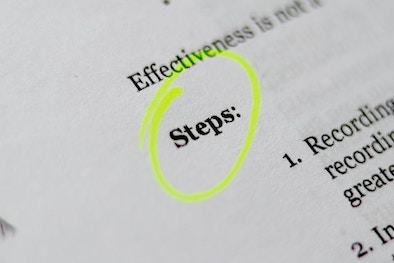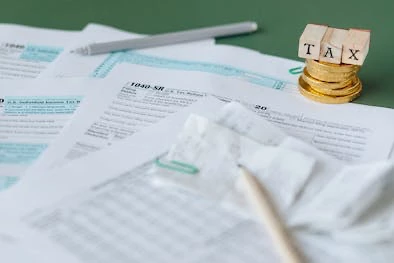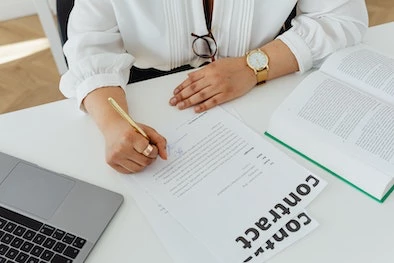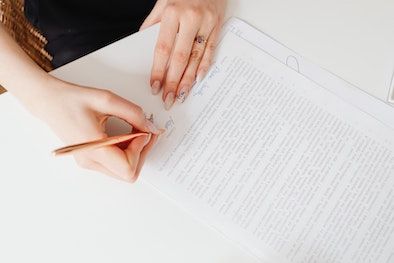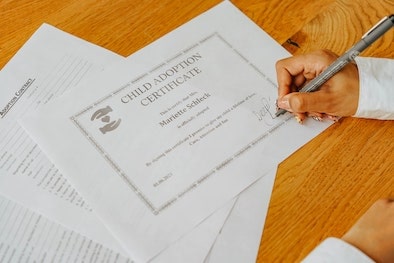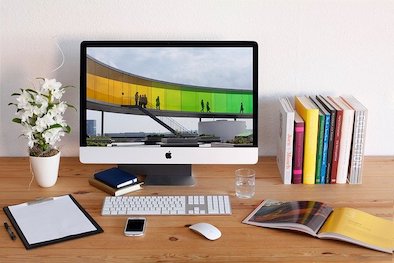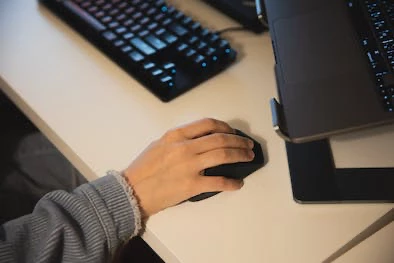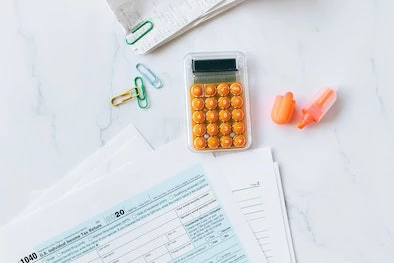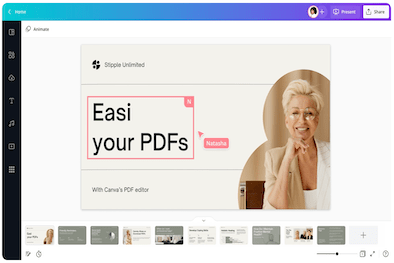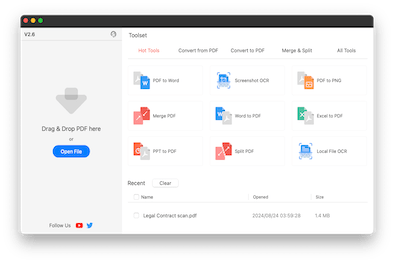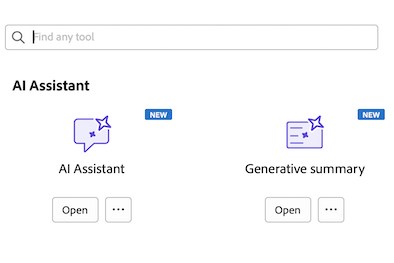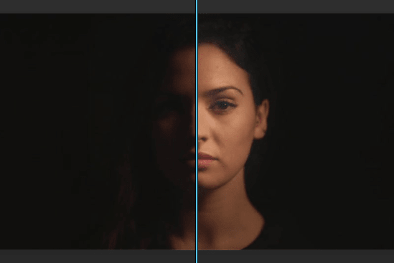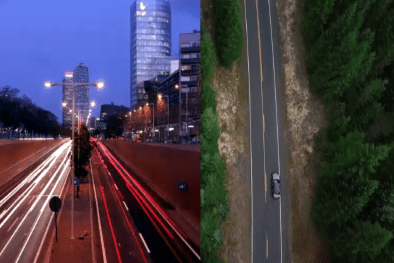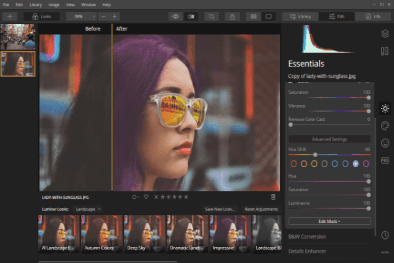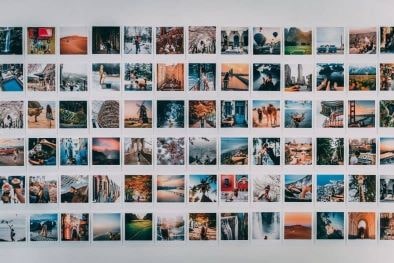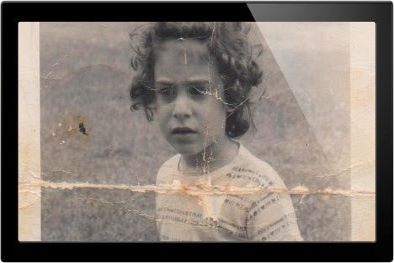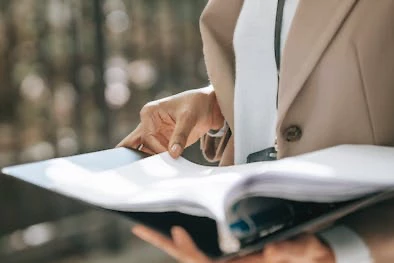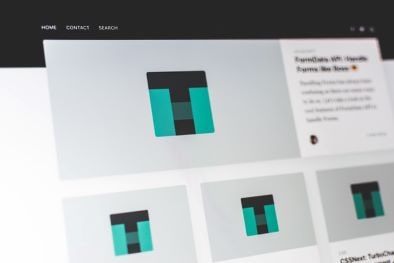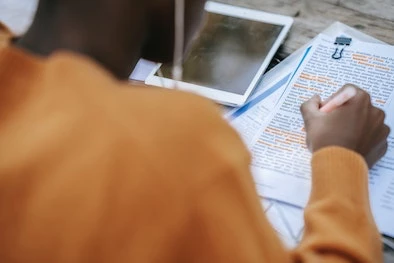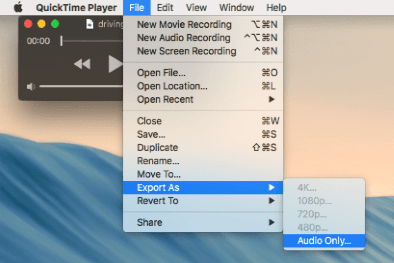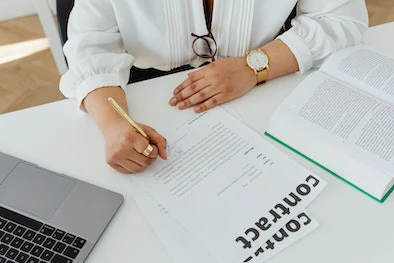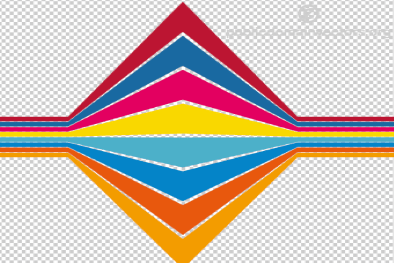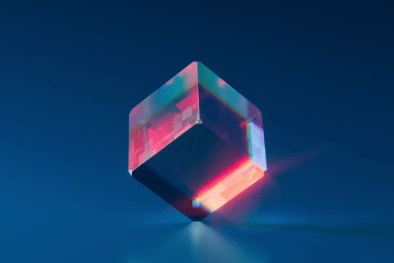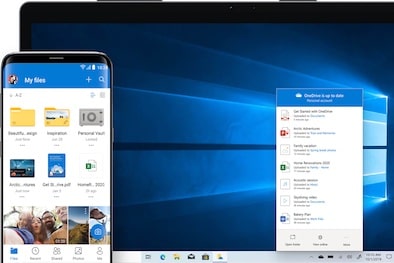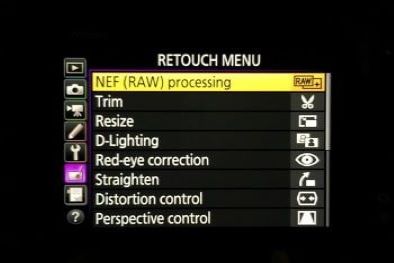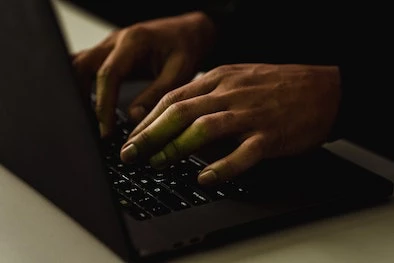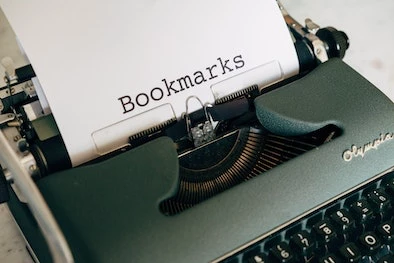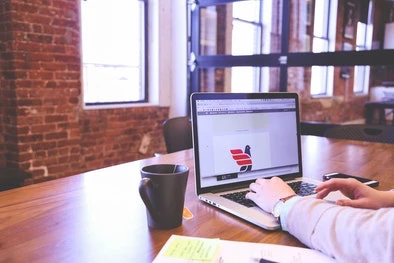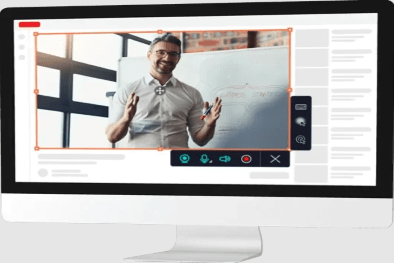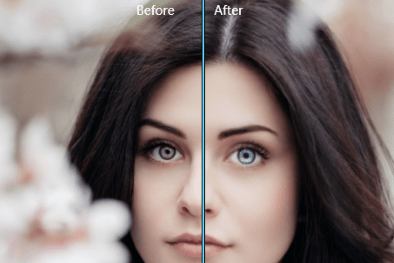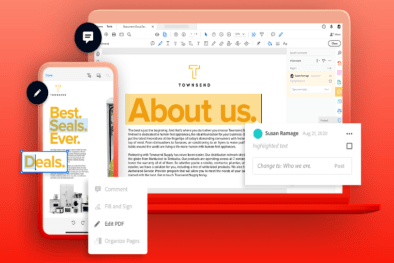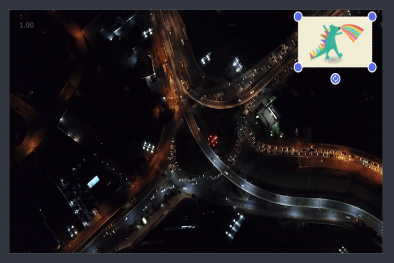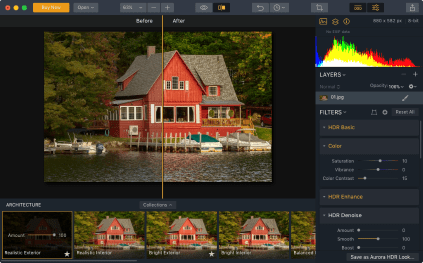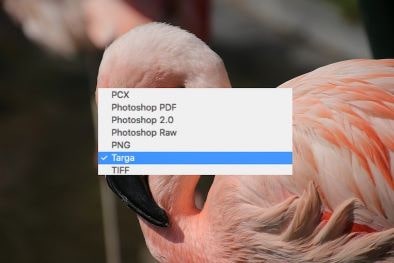How-tos
Share all the tips and trick to boost productivity on Mac, Windows PC and Mobile Device.
How to Remove (All) Image from PDF in 6 Ways?
If removing image from a PDF document makes you feel the pain, you are not alone. Our first instinct to have this done might be to use the tool built right into our [...]
4 Ways to Remove Highlight from PDF (and Online Free)
At some point, we added highlight to our PDF, marking the texts in yellow or other colorful boxes to interact with the documents, but later on, we found those highlights useless and distracted, [...]
How to Redline a PDF with or without Adobe: 6 Ways
It's one of the redlining's greatest benefits: it keeps record of all the changes you made to official documents or contracts, gives a clearer insight about how both sides finally made an agreement. [...]
3 Ways to Resize An Image in PDF: Enlarge or Shrink Easily
Using images in PDF format files is a fairly common practice. But if you want to enlarge a PDF image to print, or shrink the images in the PDF but without degrading the [...]
7 Ways to Remove Unwanted Text from (Scanned) PDF
We can relate to this case, when you check a PDF file and find some texts in the PDF private or unwanted, and then you decide to remove those texts from the PDF [...]
How to Edit Resume (CV) in PDF on PC and Mobile Phone: 7 Ways
When applying for a job, we submit resume or CV in PDF format to employers. The easiest and quickest way to create a professional resume, is to download a resume template, then update [...]
Text Duplicates in PDF Fillable Form Fields? Fix and Remove Now!
PDF form filling can help us collect and submit information reliably and professionally. But not every experience of filling a PDF is perfect without error. For example, we may find text just duplicates [...]
6 Ways to Delete Pages from PDF on Mac (MacBook and iMac)
It is easy to delete a page from PDF. But if you just switched from Windows PC to Mac and want to delete unwanted pages or blank pages from PDF on Mac, you [...]
3 Ways to Add (Multiple) Radio Button in PDF, with or without Acrobat
What is A Radio Button in PDF? As per Wikipedia, radio button is a graphical control element that allows users to choose only one from a predefined set of options, if an option [...]
How to Darken PDF Text Online Free for Printing, including PDF Scan
Texts in the PDF file are too light and you are looking for a way to darken the PDF texts for printing? The good news is that there are plenty of apps, sites [...]
7 Ways to Circle Something in PDF for Windows and Mac Users
In addition to add text, image or media objects to a PDF document, we can also markup in the file to provide feedback, write down something important or highlight, that includes circling something [...]
How to Convert Excel to Fillable PDF (and Free)
PDF was born to create and fill out PDF forms. We barely create a fillable PDF form from scratch, we create from existing documents, like Word, Excel, PDF and so on. We talked [...]
How to Change Font Size in PDF Fillable Form (and Free)
Fillable PDF text is too big and want to make the font size in smaller in your PDF form? Or the fillable font is too small and want to change the size in [...]
4 Ways to Add GIF to PDF, including Animated GIF
PDF users are keen to add interactive objects into a PDF, like audio, video or gif, because it add something creative to the files. Today in this post, we are going to look [...]
How to Add Signature Block to PDF for Someone Else to Sign (CAC Support)
These days, digital signature is the most efficient way to sign a document and seal a deal, also it is environment friendly. There are different types of digital signature, and the safest way [...]
5 Ways to Count Words in A PDF, including Scanned PDF
For the reason that a PDF is often complexly structured to preserve the consistency when viewing across different devices or platforms. It is not plain text based, it compasses embedded fonts, non-linear layouts, [...]
6 Ways to Replace A Page in PDF, Free Solutions Available
It is natural that we’ll replace a page or multiple pages in a PDF when there is update or a brand new page created for this file. Good news: we have online or [...]
How to Remove Any Watermark from PDF Easily (Online Free)?
Watermark is added to prevent someone from stealing your work and claiming them as their own. If you have a good and legal reason to remove watermark from your PDFs, here are somethings [...]
How to Add Check Box in PDF, with or without Adobe Acrobat?
This article is here to guide through the process to add check box to PDF, so users can easily check a PDF. What is PDF Checkbox? When to Add PDF Checkbox? How [...]
How to Add Watermark to PDF on Mac or Windows [Without Acrobat]
Do you want to watermark your PDFs for branding purpose? Are you afraid of that someone steals your ideas or privacy from your PDF files? Or will you put a draft or confidential [...]
How to Make All PDF Pages Same Size, in Combined PDF
Pages in a PDF file come with different size, especially after we combine multiple PDFs that have different width and height? This scenario might bring on feelings of freaking out and helplessness. But [...]
How to Copy Signature from PDF to Another (Even Scanned)?
Knowing how to extract or copy signature from PDF is a useful skill, but you should know that it is illegal to copy an authorized signature and paste in another PDF. Whether you [...]
6 Ways to Add Video to PDF (Online Free and Embed YouTube)
Savvy PDF users embed video in a PDF to grab attention and promote engagement. If you want to do this too, you can pay and install a 3rd party tool, or pick a [...]
How to Change PDF Background Color from Black to White, etc. [2025]
Perhaps you want to change the background of your PDF into a solid white or black color? Or change the background image with a new image? If so, you will be pleased to [...]
4 Ways to Remove Background from PDF (Done Online & Free)
Background adds visual appeal to our documents, in a PDF brochure, presentation or marketing materials, people tend to add background color or image to it. BUT we might want to remove background from [...]
[6 Ways] How to Edit Certificate Online Free, Name Included
In different stages of our life and education, we will apply for or receive certificates, for example, a birth certificate, a health care certificate, an education certificate, a technology/skill certificate and so on. [...]
5 Methods to Remove Fillable Fields in PDF and Online or Free
Fillable PDF forms are good, but we don’t need all of them full with fillable fields. We can opt for deleting misplaced text boxes or remove the fields and prevent text entering. If [...]
5 Ways to Remove All Comments from PDF (Online)
We’ve went through several topics on how to remove something from a PDF on our site, including text, image, form fields, watermark, background. Today, we will talk about removing comments from a PDF. [...]
How to Convert RAW to JPEG on Mac 2025 (CR2/3, ARW, NEF, etc.)
We might need to convert a RAW image to JPEG format under different scenarios, for the same reasons: JPEG is web friendly, it is more convenient to open and distribute a JPEG file, [...]
8 Ways to Add Date and Timestamp to Photos Already Taken (Also Online)
Most of digital cameras allow adding date or time stamp to photos when taking the pictures, but if yours don’t have a date stamp and you want to add one to a photo [...]
[2025] How to Remove Person from Photo on All Devices (Online & Free)
I am sure we all ran into such a situation before, we came to a scenery spot and took quite a lot of photos, but always there were some strange person came into [...]
6 Ways to Easily Remove Header and Footer in PDF (Also Online Free)
A PDF file might contain a header (the top margin of a page) and a footer (the bottom margin of a page), to display useful information on specified pages, it could be page [...]
6 Best PDF Compare Tool, Including Open Source Freeware
When you need to spot the differences between 2 versions of a PDF document, you won’t strain your eyes and check lines after lines to find out the differences, right? Use a PDF [...]
3 Ways to Unflatten PDF in Acrobat, BlueBeam, Online Free
The reasoning behind unflattening a PDF is, simply put, to make changes to the flattened layer: You want to update the information in a fillable text box You want to check or uncheck [...]
4 Ways to Clear a PDF Form: Reset Automatically
Maybe you want to clear all fields in a PDF form to re-fill , here are 2 strategies to make them vanish: clear all fields in a PDF by deleting manually, and reset [...]
How to Edit Pay Stubs in 6 Ways, Including Free Online
Employees will receive a pay stub that outlines the details of their salary per month, it includes basic information of the employer and employee, pay period, gross wage, tax, health insurance, retirement funding, [...]
How to Create Table of Contents in PDF on Mac or Windows?
A table of contents is created to give an outline and display the structure of a lengthy document. It is common to add a table of contents in PDF, so users can navigate [...]
15 Best RAW to JPG Converter Software for Windows 10, 11 (2024-2025)
RAW images are used to store HD photos, but cannot be opened as easily as that opening a JPG or other common image. In recognition of this fact, many users choose to convert RAW [...]
How to Add Arrow to PDF in 7 Ways (with Adobe or Online Free)
Arrow can be a useful element in a PDF document, and it’s easier to add than you might think. Perhaps you want to make a flowchart, or maybe you just want to demonstrate [...]
How to Add Audio to PDF Online Free, without Acrobat?
Our workplaces are getting smarter and smarter, thanks greatly to the prevalence of digital documents like PDF. We can edit text, image, url, add buttons, execute actions, embed media file…And it is common [...]
How to Edit Text in PDF with Same Font in 4 Ways (Online, Free)
It might happen to you like this: you download the free trial of a PDF editor that boasts itself in good price and powerful features, then open your file and edit the text [...]
7 Ways to Convert PNG to EPS (with Transparent Background on Mac or Win)
In this guide, we will list 7 ways to convert PNG to EPS on Mac or Windows, including solutions to keep the transparent background. Best PNG to EPS Converter for Mac and Windows [...]
Can You Make A Fillable PDF in Canva? The Short Answer is Here!
Canva has helped numerous users create beautiful and creative visual contents online, including whiteboards, presentations, videos, social media graphics and so on. While, its PDF editor which was added to Canva Suite 2 [...]
Is PDFgear The Best Free PDF Editor for Mac & Windows? Will It Beat Acrobat?
I started noticing PDFgear since last year, because I heard about it in a lot of forums and communities, also it ranked great with a lot of PDF keywords. But I didn’t download [...]
How to Batch Export Images in Photoshop (All Supported Formats)?
Adobe Photoshop, the industry-level photo editing software, is surely the best tool to edit a photo. Adobe continues adding modern features like AI and we can easily find a Photoshop tutorial online, all [...]
Adobe Acrobat AI Review: Is It Good and How to Use?
With the rapid development of generative AI these days, more and more apps push their way into embedding such an AI assistance in the software, the industry of PDF is not an exception. [...]
Best Audio Editing Software for Mac 2024 (You Can Free Download)
You may have created some music clips, or have recorded voice from your microphone, but need to trim, combine, increase volume or add some effects. Whatever the reasoning, editing audio is one of [...]
How to Remove Redaction from PDF on Mac or Windows?
When you open a PDF, you find some texts are blacked out, you are blocked out of some important information, and want to get rid of it. If you are reading this article, [...]
8 Ways to Add Blank Page to PDF (Free Online Easily)
We sometimes need to add blank or empty pages to a PDF for writing additional notes, or insert the blank/empty page as front or back cover for our file, are you in the same [...]
How to Translate PDF to Chinese Easily with AI, including Scanned PDFs
With efficient tools, we can turn a PDF to Chinese for all kinds of purposes. Maybe you are doing business with a Chinese company, or learning Chinese due to your love for the [...]
4 Ways to Convert Multiple PSD to PDF without Losing Quality
Most of us may have had the habits of saving files as PDF, no matter it is text or image based, because PDF is the only one file format to make your files look [...]
Can We Use AI to Convert PDF to Excel? And How (Write in 2024)
AI solutions are more commonly talked about today in our work and life, it is meant to perform tasks and solve our problems with the minimum time and effort. If you are overwhelmed [...]
3 Ways to Brighten Face in Photo without Photoshop, or Online
Light means a lot to a portrait photo. There might be underexposure or shadow over that face and make it obscure, and facial features on a darken face might destroy the overall appearance of [...]
How to Batch Convert (Animated) GIF to JPG on Mac or Windows?
Have you ever found yourself overwhelmed by digital photos? The sheer volume of the images and the use of frequency quickly increase our need to batch convert images for serving different purposes. Both GIF [...]
How to Translate German PDF to English PDF with AI 2024?
Recent years have shown a rise in international business. To knock down the obstacles caused by language barriers in formal occasions , we hire professional translators. But how to translate a German PDF [...]
4 Quick Ways to Overlay A Video on Top of Another Video (Free App)
To create a picture-in-picture video, for example a Youtube reaction video, we use the video overlay effect with which a smaller video is overlaid on a large video background. To put one video [...]
How to Blur (Moving) Face in Video with AI on Windows and Mac?
To protect the privacy of video, we need to blur a face in the video. Here we provide several easy ways to blur faces in a video, including moving faces on Windows 10, 11 [...]
The Best AI PDF Reader to Try in 2024 (MAC, WINDOWS, ONLINE, OFFLINE)
Last year 2023 marked the rise of AI and countless of tech individuals or companies are still working hard to make breakthroughs in this year 2024. When casting our looks into the industries [...]
How to Edit Bank Statement PDF Online Free and No Format Loss?
Bank statement is required when we want to apply for a loan, it has other uses too, and it is often saved in PDF format. We probably need to edit a Chase or [...]
How to Convert PDF to SVG for Cricut and Free (Mac or Windows)
If you are in the situation where your file is originally saved in PDF but need to keep in SVG format for Cricut machines and apps, you are in luck. We will show you [...]
4 Ways to Convert EPS to SVG on Mac or Windows (including Batch Conversion)
There are all kinds of reasons why you might want to convert EPS to SVG format, especially if you deal with designs and printout very often: Maybe you want to design for a SVG [...]
How to Convert EPS to JPG with or without Illustrator (High Resolution)
The need to convert images continue to grow even in today, since not all image formats are web friendly. Occasionally, we may need to convert an EPS (Encapsulated PostScript) image to JPG on a [...]
3 Ways to Change Default PDF Viewer on Mac (Sonoma and Earlier)
It is a commonsense understanding that we all need a PDF viewer to open and view a PDF file on Mac. What is the default PDF viewer on Mac? It is Preview, if [...]
11 AI PDF Summarizer to Use in 2024 and What is The Best?
Summarizing a PDF can be challenging, even for those who read fast. Such a task demand brain power and time, but AI has changed the game. If you use social media, you must [...]
How to Remove Black Bars from Video in 6 Ways (Online Free)
When we play a YouTube or vertical video, or import a video composed of multiple clips in different aspect ratios, black bars appear on either side of a video (much probably on the left [...]
How to Convert Word DOCX to JPG with High Quality (Freeware)?
To fast open and share a file, many users prefer to turn their Word Docx files into JPG format. Trying to be helpful, here we offer 6 easy ways to convert DOCX to [...]
10 Best PDF Measuring Tool for 2024, including Free Online and Offline
Sometimes we just need a quick measurement on a PDF drawing file and PDF measuring tools provide the best way to do that. These tools simply measure the distance, area, parameter and so [...]
[2024] How to Change Hair Color in Photo with AI Online and Free
Not happy with the hair color in your photos, want to change the hair color for different occasions, or just try different hair colors to pick the most suitable one before dying?Let’s change it! [...]
What is and How to Use Preview on Mac: Update to Sonoma
What is Preview on Mac? There are still a part of our Mac users just taking Mac Preview as a simple PDF Reader, or PDF annotator at most. Yet, Preview is indeed a [...]
Best 7 AI PDF Editor for Windows and Mac 2024, Including Free
While traditional PDF editing tools provide enough features for PDF editing, creating a professional PDF in them can eat up enormous chunks of your time. This is how AI-powered tools come out and [...]
5 Easy Ways to Remove Date Stamp from Photo 2024 (Online Free)
Sometimes, we want to insert a photo to our document but find the date stamp on the photo is needless even awkward. However, most of the photos captured by our cameras are added with [...]
How to Convert Image to JPG on Mac (Bulk Convert, Sonoma)
We use images everyday and there are hundreds of image formats applied in different walks of life or work. JPG, working as the most web friendly image format, is the one we read, [...]
Best Old Photo Restoration App 2024: Fix without Photoshop
For most of us, an old photo carries a beautiful and unforgettable memory, it’s precious. However, as time goes by, an old photo will fade, be damaged with scratches, stains… Then how to restore [...]
4 Ways to Convert PDF to Google Sheets 2024 (Online Free Converter)
For years, lots of Google users have get accustomed to use Google Suite to edit and cooperate on a file. Google Sheets is a part of Google Suite, the convenient productivity tool to quickly [...]
3 Ways to Remove Glare from Photo: Light/Glass/Sun Glare Online Free
Very often, we take a photo and everything looks perfect, but the shine, or glare or light becomes the only flaw. Have to delete the nearly-perfect photo? No, we can remove the glare on [...]
How to Download YouTube Videos without Software (Mac, Windows, iPhone and Android)
Each of us has our own reason to download a YouTube video for legal use. And in fact, there are numerous online or offline tools designed to download a YouTube video. Here, in [...]
(2024 AI and Online) How to Remove Watermark from Photo without Blur
Find a tiktok or samsung or stock photo that can perfectly fit in your files, but there is a text of picture watermark added? You can remove the watermark from those photos for personal [...]
How to Convert PDF to Black and White on Mac or Windows (Not Grayscale, Online Free)
Colorful PDFs are great, but in your case, you just want to convert it to black and white pages. One popular reason to make PDF black and white is to save ink for [...]
How to Batch Convert PSD to JPG with or without Photoshop (Mac and Windows)
PSD, refers to Photoshop Document, is the proprietary file of Adobe. It is consisted of many individual image layers and not flat. PSD is often used in work that requires strictly on design, [...]
How to Batch Convert TIFF to PNG without Losing Quality (Mac & Win)
If file conversions sound familiar to you, then I guess most of your file conversions focus on images, since there are so many image formats to store the original graphic files, but we [...]
How to Remove Dropbox from Mac without Deleting Files (Sonoma)
Dropbox makes the work no longer be desk-bound, we don’t need to bring the laptop, hard drive or storage devices along with us anymore. Also, it facilitates good collaboration and boost productivity within [...]
3 Ways to Remove OCR from PDF, Especially in Adobe Acrobat
OCR, optical character recognition is the technology to recognize texts from a scan and image, it is very helpful to extract data from scanned files, to translate texts in an image. Most of the [...]
15 Best Batch HEIC to JPG Converter for Windows, Mac, iPhone (2023-2024)
The new standard of images across iOS devices is called HEIC. Here is how we can fast convert multiple HEIC to JPG on Windows 10, 11, on Mac and iPhone. What is HEIC images? [...]
How to Bulk Convert JPG to PNG on Mac and Windows Easily, Quickly (2023)
You probably have your own reasons for wanting to converting JPGs to PNG format, but it’s worth noting that bulk conversion can be extremely helpful to amp up your productivity, if you want to [...]
How to Batch Convert DNG to JPG on Windows 10/11 and Mac?
DNG, means digital negative image format. Though known as a raw image format, it is open source and won’t cause copyright issues like other raw images that owned by different camera manufactures. It is [...]
How to Batch Convert PSD to PNG on Mac or Windows 2023 (with Transparency)
PSD is the native format in Adobe Photoshop, it saves all elements and layers in high quality. However, we don’t use PSD files all the time, we need to convert a PSD file to [...]
How to Convert SVG to EPS on Mac or Windows (Batch Support)?
SVG (Scalable Vector Graphics) is an image format supporting interactivity and animation in browser, which includes lines, curves, shapes, colors and text. While, EPS (Encapsulated PostScript) is a vector-based image in Adobe Illustrator which [...]
How to Convert MOV to PDF on Mac and Windows 2023?
If there are MOV files you love and want to reuse, know that you are not limited to using them in MOV format only. You can also put them in PDF format, the file [...]
How to Uncheck a Box in PDF on Mac or Windows (Chrome Helps)
Whatever the reason is, unchecking a box or button in PDF is readily available in many PDF apps, including dedicated programs on macOS and Windows. Once you have the right tool installed on [...]
[7 Ways] How to Convert Multiple HEIC to PDF on Mac or Windows
Both HEIC and PDF are image format, but PDF, with its extraordinary flexibility and security, has made itself a standard format in various of industries. So, sometimes, we may need to convert multiple HEIC [...]
How to Add a Fillable Text Box in PDF 2023 (for Free)
Text box, also known as text field, is the fillable section allowing users to enter texts. Text boxes are very often placed in a PDF or Word document, especially in forms to collect [...]
7 Best Ways to Bulk Convert JPG to WebP on Windows and Mac
Perhaps you are running a website and intend to upload all the images (most of them are JPG or JPEG files) in WebP format, since Google recommend doing so to improve your website [...]
How to Convert SVG to PNG on Mac in High Quality (Also to JPG)
THIS GUIDE ALSO APPLIES TO CONVERTING SVG TO JPG ON MAC, JUST CHANGE THE OUTPUT TO JPG IN FOLLOWING STEPS! According to Wikipedia, SVG is the abbreviation of Extensible Markup Language-based vector image format [...]
6 Ways to Remove Watermark from Video without Blur and Online Free
Video provides a great way to distribute information in a creative and entertaining way. To protect the copyright of original videos, a watermark is always added. However, sometimes, we need to remove video [...]
6 Ways to Batch Convert PDF to JPG on Windows or Mac (2023)
If you want to convert multiple PDF files to JPG format, there's good chance that one of these ways listed in this guide can help you convert fast. Today, PDF is the standard format [...]
How to White Out PDF on Mac and Windows (Preview, Adobe, Online)
White out on a PDF is the quickest way to remove typos, and unwanted parts from a PDF without opening a PDF editor. SERPS show that there are some popular tools to white [...]
15 Best Bulk Image Converter Program for Windows and Mac (Also Online)
Image converter software is leveraged by more and more users for productivity that converts and edits images with ease, in this era when a huge library of images are created and stored daily [...]
3 Ways to Remove Box around Link in PDF (and Online Free)
There are plenty of reasons you might want to remove box around link in a PDF, and the main one is that you don't need such an unique look anymore. Although not easy, [...]
How to Convert AI to JPG with or without Illustrator (High Resolution)?
Looking for the best way to convert AI to JPG? You'd better try a AI to JPG converter. Here are 5 of the best AI to JPG converters you might use for a variety [...]
12 Easy Ways to Bulk Convert WebP to JPG (Windows, Mac, Online)
If you have ever taken some studies on an image format, you may know that most of the image formats use either lossy or lossless compression, which leads to the differences on color integrity [...]
6 Best JPG to HEIC Converters for Windows, Mac and iPhone (Online & Offline)
With how frequently JPGs are used in our work and life, you might panic when having to convert to HEIC format for whatever reason. We will come up with dozens of ways to [...]
8 Ways to Add Watermark to Multiple Photos at Once (and Free)
We create our own photos, but sometimes they were used by others without our permission even for commercial use, this really corrode our desire to capture those beautiful things and share with others. But [...]
8 Ways to Flatten PDF on Mac or Windows (Also Comments)
Do you need to flatten a PDF on Mac or Windows, so it cannot be edited? It’s easier than you might think to flatten PDF and Adobe Acrobat is not the only solution. [...]
10 Ways to Batch Convert PNG to JPG (Across Windows and Mac)
PNG files tend to be larger than JPG files, and not all platforms or apps include support for PNG format. So if you want to convert multiple PNG to JPG across Windows 10, [...]
How to Edit a PDF on Windows 11 or 10? Can We Edit a PDF Free?
In this day and age, PDFs are a basic form of digital documents—just as essential as Word, JPG. Editing PDFs on Windows is not at all difficult, but it’s way more tedious than [...]
Where to Download Job Application Template in PDF? 10+ Trending Free Templates Here
To start in a way that will save you the struggle of compiling a job application document right from scratch slowly, you can use a PDF template to speed up the process. To [...]
3 Steps to Edit PDF in Photoshop without Losing Quality
While Adobe primarily released Photoshop for editing photos, you can still use the platform to edit a PDF file. And if you’re proficient in PS skills, Photoshop is an excellent tool to create [...]
5 Ways to Convert Resume PDF to Word Format (Edit is Allowed)
PDF format has flourished for so long, it becomes a standard, many official documents and employment files are saved in the PDF format, because it cannot be easily altered. But if you want [...]
How to Change Highlight Color in PDF with or without Acrobat (Mac & Windows)?
Highlighting text in PDF can make a specific section stands out from the rest of the document. We can select from a number of different highlight colors, and each PDF highlighter/editor might assign [...]
How to Change a Date on a PDF File, including Scanned Document?
Although creating a PDF with date information can be very useful, some users may choose to change the date on it depending on a variety of circumstances. And it is not easy to [...]
How to Add Crop Marks to PDF in Adobe or Online?
Crop marks, also known as trim marks, are little cross-hairs that offset from the trim lines. They are short, thin and solid horizontal &vertical lines that placed at each corner of the page, telling [...]
5 Best ARW to JPG Converter without Losing Quality for 2023
ARW, stands for Sony Alpha Raw,is a Sony raw image format, it saves photos in the highest level of quality. Having said that, we do not need to have these large-size ARW images [...]
The Best Batch CR3 to JPG Converter for 2023: Is It Adobe or Free?
Whatever the reason is behind converting a CR3 image to JPG format, you always require a good converter software to serve this purpose. We've got 3 of our favorites to get you started. Once [...]
[Free Download] How to Convert AVIF to JPG Offline or Online on Mac & Win
This post writes about what is AVIF file, how to open it, and which AVIF converter can be free downloaded to convert AVIF to JPG offline or online. What is An AVIF File? [...]
How to Create Fillable PDF Form from Word Free (6 Ways)
We may need to convert a Word document to a fillable PDF form, because PDF has excellent interactive tools and retains exact content & appearance in saved document, and it is convenient to [...]
How to Convert NEF to JPG on Windows or Mac without Losing Quality?
Nikon Electronic Format (NEF) is exclusive to Nikon cameras, used to save lossless images that contain its original raw data. Opening a NEF image is not difficult, however, the problem with NEF images [...]
How to Convert CR2 to JPG in Bulk on Windows 10 or 11?
People love the convenience of being able to open photos and view them whereever they are online, so they like JPG images. But what if we have some CR2 raw images? Can we [...]
How to Edit PDF without Changing Format? Can We Edit for Free?
There is nothing more disappointing than spending hours to find and install a seemingly suitable PDF editor only to find the format is lost when editing in the app. The issue is particularly pertinent [...]
[2023] How to Add Music to Video Online Free without Watermark
To make our video more interesting or unique, we may add various elements to the video, for example, adding background music. If you are looking for solutions to add music to video online [...]
How to Add Image Field to PDF with or without Adobe Acrobat (Fillable, Free)
Adding image to PDF is rarely easy because we need a professional editor, but adding editable image field in PDF can make it significantly less of a drag, we will be able to [...]
4 Ways to Create Fillable PDF Form with Submit Button to Email
Over the past years, PDF editing tools have gotten more advanced, as our needs become increasingly diverse, especially on PDF form editing. We might need to create a fillable PDF form with submit [...]
6 Ways to Convert Image to SVG (Illustrator, Free, etc.)
SVG, scalable vector graphics is a unique and website design friendly image format, it lets you render images at any size without image quality degradation. It uses XML, and the elements in a [...]
How to Convert PDF to EPS on Mac or Windows without Losing Quality
Both PDF and EPS are Adobe-proprietary formats for image file, you can use Adobe apps to convert and export these 2 file formats, but if you want more options to handle this more [...]
6 Ways to Find Large Files on Mac, Hidden Files Included
Large files can never be a delight, it just eats up so many the space on your mac and ultimately slow down the Mac. For my own part, every time I tried to [...]
How to Convert EPS to PNG with Transparent Background on Mac or Windows
EPS is a vector format, used to print high-resolution images. For different reasons, we may need to convert EPS to PNG, particularly with the transparent background preserved, so we can make full use [...]
How to Add Check Mark in PDF on Mac and Windows, Free Ways Included
A check mark stands for Yes, Correct and confirms completion of a task, often used in documents, especially PDF forms. It's possible you've installed Adobe Acrobat to insert a static check mark in an [...]
How to Remove Hyperlink from PDF: With Online Free Solutions
While PDF has a great capability to link to an internal page or an external webpage, not everyone like this feature. We might want to remove the hyperlinks from a PDF, because the [...]
10 Ways to Convert Multiple HEIC to JPG on Mac Quickly
Images play an outsize role in our life, JPG is the main format in the workplace and on social media platforms. Whatever the reason is to change photos from HEIC to JPG on [...]
4 Best MP3 to OGG Batch Converters 2023, Free Included (Mac & Windows)
MP3 is always the most popular audio format, but OGG has a smaller size while presents higher quality than MP3 files. Therefore, many of us choose to convert MP3 to OGG format. We [...]
6 Best AMR to MP3 Converter Apps for Mac or Windows 11/10 in 2023
An audio converter is handy to have around for audio conversions, including AMR to MP3. Today, we are going to introduce 6 best AMR to MP3 converter apps on Mac or Windows. Best [...]
How to Remove Someone Else’s Digital Signature from PDF (Online Free Possible)?
There are lots of reasons why you'd want to remove a digital or electronic signature from a signed PDF on your Mac or Windows PC. You might notice a typo, might want to [...]
How to Convert JPG to EPS in Illustrator, Photoshop or Free?
Why do you want to convert a JPG image to EPS format? According to one of my friends, she is a logo designer, sometimes she just wants to use her JPG or JPEG [...]
7 Ways to Crop Video on Mac, Including QuickTime and iMovie (Ventura)
We crop videos to cut unwanted parts, trying to focus audience’s attentions or fit the video to different streaming platforms. A video cropping is often processed with a certain aspect ratio. For a [...]
[2023] The Easiest Way to Convert JPEG to JPG on Mac: 5 Ways in Total
A file with the jpg or jpeg file extension is a Joint Photographic Experts Group image file. This type of file is used for lossy and small raster graphics, being easily shared online. [...]
How to Edit Read Only PDF on Mac and Windows: 4 Different Solutions
As PDF files become increasing important in business, we put a lock onto it to make it read only, so no one can make changes to the file without permission. But what if [...]
6 Ways to Recognize Text in (Scanned/ Image) PDF : 50% Online Free OCR Tools Work
Our digital devices have significantly expanded the ability to scan text from any corner of the real world. With the help of OCR technology, we can easily recognize texts from these scans and turn [...]
3 Ways to Add A Person to A Photo without Photoshop, Online Free
Missing a person in a perfect photo? Now bring new life to your photos by adding a person to your landscape picture, to a group photo or any photo you want to place [...]
4 Ways to Make PDF Non Editable without Password Protected (Mac and Windows)
Making PDF editable is common, but the contrary---making PDF non editable is also needed, sometimes. Whatever the reason is to make a PDF not editable, there are solutions and tools will do the [...]
How to Make A PDF Editable on Mac? Why My Mac Won’t Let Me Edit PDF?
You send out a PDF file to others, but they cannot edit because they don't have a PDF editor. Making a PDF fillable on your Mac becomes convenient for all of us, and it [...]
How to Edit Text in PDF Image, Online Free Methods Available
Maybe you want to change the texts in an image of your PDF document, hope to turn the texts in an entire image PDF to be selectable and searchable. Whatever the reason, you [...]
4 Ways to Edit A Downloaded PDF on Mac and Windows
Downloading PDFs from internet, whether it is a free editable template or professional document from your partner, is very common. Then editing a downloaded PDF becomes unavoidable for many for us. In this guide [...]
3 Ways to Delete Apps on Mac That Won’t Delete [2023]
An unwanted piece of software has taken root on your Mac and won’t be deleted? What’s you next step? With so many types of apps out there, we can’t cover every scenario, but [...]
What is The Best Website to Insert Image to PDF Online Free in 2023
Adding image to a PDF is that only PDF editors can do for you. Understanding the tools available online to you is very important. No matter what kind of images (background, signature, watermark) [...]
Best DDS to PNG Batch Converter 2023: Online and Desktop Program List
DDS file (DirectDraw Surface) is a raster image, it stores model textures, digital photos and Windows desktop background, you need to open a DDS file with an image editor. The PNG format, is [...]
Best PNG to ICO Converter 2023: Multiple PNG to ICO with High Quality
ICO is the image format for computer icons on Windows PC. If you need a ICO image for your project, there is no need to create a new right from the beginning, we [...]
4 Ways to Add Image to PDF on Windows without Acrobat, including JPG, PNG
If you have been adding a new JPG, PNG or other image to your PDF document, you are not alone. That said, we can find solutions to add image to PDF with ease, [...]
[2023] Three Steps Only To Completely Uninstall All Adobe Apps At Once on Mac
Adobe offers the best high-end creativity and productivity tools.Nevertheless, an Adobe user may at some point want to uninstall all Adobe apps from their Mac, due to expired subscription or for the reason [...]
How to Remove Onedrive from Mac 2023, without Deleting Files?
If you find a better file hosting service than OneDrive or you just want to remove it due to circumstances/devices change, now it is the time to let it glide on by. Yeah, [...]
What is The Best Nikon Raw Converter for Mac and Windows 2023?
Want to turn the raw images in your Nikon camera to JPG or other social-media-friendly image formats? There are 3 ways, using a batch Nikon raw converter tool. The Best Nikon Raw Converter [...]
How to Convert Multiple PNG to PDF on Windows 11, 10? 4 Methods to Try 2023
In This Article Convert Multiple PNG to PDF on Windows with BatchPhoto PNG to PDF in Adobe Windows PNG to PDF Freeware PNG to PDF Online This article explains [...]
What is the Best Canon Raw Converter Software 2023?
Though our mobile device provides an extremely convenient way to take photos, the photos captured under the lens of our mobile camera is still overshadowed by those under a Canon or other professional [...]
2 Best HEIC to GIF Converters for 2023 (To Static or Animated GIF)
HEIC is the image format to store photos on iOS devices, and GIF (static or animated) is a popular bitmap image format easily going viral online. Given the benefits of these 2 image [...]
Can’t Delete Files Because Disk is Full on Mac? 4 Ways to Fix This 2023
Message of “The operation can’t be completed because the disk is full” shows when trying to delete files on Mac? It may be frustrating when our Mac starts to run into problems, but [...]
[2023] How to Find DPI of Image on Mac in 3 Easy Ways?
DPI, Dots Per Inch, is used to describe the image resolution, the higher, the better yet larger. The DPI will be different for web use and printing use, 72dpi for web standard, 150dpi, [...]
How to Edit A Fillable PDF with or without Adobe Acrobat, Even After Saving
You opened a fillable PDF, but found the texts in the file needed to be modified, the font/color/size in the fillable field needed to be adjusted, the box or list needed to be updated, [...]
WinX HD Video Converter Deluxe Review 2023 and Things You Should Know
Table Contents What is WinX HD Video Converter Deluxe? Is WinX HD Video Converter Safe to Use? Is WinX HD Video Converter Deluxe Free? Is WinX HD Video Converter Deluxe [...]
5 Ways to Trim Videos on Windows 10/11, 7/ 8 (MPEG, MP4 Support )
Taking a long time to shoot a video but it runs a bit long? Trim it, cutting off the unwanted or unnecessary parts from the beginning, the end even the middle of the video [...]
4 Ways to Make A Good Lyric Video on Mac or Windows (Free!)
Wanna create and share a good lyric video online for your YouTube channel or other video hosting platforms? Not intending to hire Adobe Premiere to make such a video? It needn’t to be [...]
How to Change Margins in PDF, Add or Remove Margins for Printing?
When you get a PDF to print out, it is necessary to set up the pages properties for perfect printing, like the margins. To render the contents on the printout in good look, we [...]
How to Brighten A Video without Losing Quality: 5 Ways to Help
When we record footage under a dimly lit environment, the video gets dark and we need to brighten it by increasing the brightness or contrast slightly bit. To add brightness to a video, [...]
How to Turn Normal Video to Time Lapse on Mac or Windows 10/11?
We all wield the mobile phones in our pockets to shoot videos, the raw footages can be very long, and we may need to convert a regular video that saved on our phone [...]
How to Add Image to Video at Specific Time, QuickTime Incl. (Free No Watermark)
Whatever the reason is, the good news is that adding an image to video is pretty simple. We’ve found several ways to get the job done and are confident to make your videos [...]
5 Ways to Combine Multiple Video Clips into One on Mac and Windows 10/11
Got a well-thought-out plan to create a great video but need to combine multiple video clips in to one video? We have 5 solutions for you, tailored for Mac and Windows users. Best [...]
Movavi Video Editor 2023 Review: Is It Safe, Free or Good?
Editing videos is a part of my daily work and I really spent a lot of time to land on the most appropriate video editor. Maybe you are looking for a video editor [...]
How to Add Date (Field) to PDF for Signature on Mac and Windows?
When you complete a PDF form, like W9 or other tax forms, perhaps you want to submit the form with a date and your signature, but you can't just insert the date or [...]
How to Add Photo in Resume PDF Simply and Professionally?
You might want to make your PDF resume look more professional to potential employers and attach your photo to it. If you have the patience to edit the resume in Word, attach your [...]
The Fastest Way to Bulk Convert DNG to PNG in The Year of 2023
Digital photography brings us instantaneous satisfaction and creative control, we all like taking photos with digital cameras. Though different brands of cameras create different types of raw photos, DNG (Digital Negative) overcame this [...]
The Best Bulk AVIF to PNG Converter 2023 to Use Offline or Online
If you have downloaded some AVIF images, converting them to PNG format or other web-friendly format will be your next step to make use of these AVIF images, as not many platforms or [...]
What is the Best PCX to JPG Converter 2023 (Allow Free Download)?
PCX (PiCture eXchange) format, originally works as the native file format for PC Paintbursh and later became the DOC image standard format, though is not popular today, a lot of graphic files are [...]
How to Permanently Rotate PDF and Save the Rotation on Mac or Win?
A Few Words about Rotating A PDF PDF documents are everywhere, we cannot live without it. Even you haven’t installed a professional PDF tool with editing features, it is much likely that you [...]
4 Ways to Create An Interactive PDF (Acrobat, Free, Online)
If you want to take the audience of your PDF file go beyond reading, create an interactive PDF, add interactive elements to have them engage with. What is an interactive PDF? It is [...]
5 Ways to Rearrange PDF Pages Offline or Online Free, on Windows and Mac
When we got a PDF file with pages out of order, we need to rearrange it. But without a PDF editor app featuring an Organize Pages tool or without a PDF page rearranger, [...]
6 Ways to Markup A PDF on Mac or Windows (Best/Free Software on The List)
We probably spend more time than we realize marking up PDFs, to add a wide range of annotations and comments. Some of us rely on dedicated computer programs to markup a PDF, because [...]
How to Copy Image from PDF without Losing Quality to Word/PPT/Another PDF?
This article provides a quick guide on how to copy image from PDF without losing quality on Mac and Windows. It's handy information to have for copying the images from a PDF document [...]
How to Insert Pages in PDF with/without Acrobat, and Fixes for “Can’t Insert Pages into PDF”
In this guide, we focus on inserting pages in PDF, it is seemingly easy to do but we may run into different kinds of problems in the insertion. This is why specialized programs [...]
Super Easy: How to Find and Replace All Text in PDF, even within Comments
Searching in a PDF is something you most likely to do whenever you open a PDF document, finding and replacing texts in PDF then becomes an essential thing you have to do in [...]
4 Ways to Add or Change Photo Background to White or Others (Mac & Windows)
The photo background is much outshining than your presence or the objects that you want to highlight in the photo, so you want to change the photo background to white color or other [...]
5 Ways to Insert Page Number in PDF Online and Offline
When we create or receive a PDF file, it is probably a multiple-page file, so it stands to reason you might sometimes want to insert page number in PDF for fast navigation. We [...]
3 Ways to Print PDF with Comments on Mac and Windows
Many PDF apps will allow you to print a PDF document with ease, but the problem is that, just a few of them let users print PDF with comments showing. Maybe the task [...]
4 Ways to Add Bookmarks to PDF: Focus on Free Options
PDF bookmark is used to keep track of the reader's progress in a PDF document, especially in large PDF files, so readers can be easily navigated through pages of different reading sessions, without [...]
How to Add Header or Footer in PDF? We Got 5 Ways (Online, without Acrobat)
For a part of us PDF document editing is an essential part of our work that we do regularly. So it is not uncommon that if we need to add header or footer [...]
3 Ways to Add Twitter Link to A PDF and The Tutorials
Twitter is phenomenally popular, it keeps us stay connected with the world, it is known as the best text-based social media platform, but what if we need to add a Twitter that link to [...]
6 Ways to Edit Image in PDF, 3 for Free Online
PDF document is a multi-functional and straightforward format, it has images, tables, multimedia, 3D even interactive objects in it, but editing a PDF can get difficult, for example, editing images in PDF. Luckily, [...]
5 Ways to Convert Raw to TIFF on Mac or Windows in Good Quality
Both Raw and TIFF images are high quality graphics, but TIFF is recommended if you want to edit or save more space for your device. For many reasons, we may need to convert [...]
5 Ways to Edit PDF Metadata on Windows and Mac, without Acrobat
PDF metadata refers to the properties of a PDF file that describe what the PDF is about, it includes information like title, author, description, keyword, create date, copyright info and others. It helps [...]
How to Edit A PDF Job Application Form and Where to Download Professional Templates?
Whether you are submitting a PDF job application for new job or occasionally need to fill out PDF application forms for passport or others, knowing and having a tool to edit PDF job [...]
How to Convert JPG to Searchable PDF: Free Solution Available
For years, the hardest part of storing pictures on our machine was making them smaller in size, JPG got it solved. Later, recognizing text from JPG photos became a real problem, but now, it [...]
2 Steps to Translate A Scanned PDF To English or Other Languages
It's a golden age for turning papers into environmental-friendly digital copies, with decent scanners and cameras to save files in scans. Scanned documents are convenient, but there are chances that you are in [...]
[Fast] How to Combine Screenshots into One PDF on Mac and Windows
These days, it's much easier to capture screenshots on our computers, but with time, we have more needs on these screenshots, like combining them into one PDF. As I walk through how to [...]
[Easy and Quick] How to Duplicate A Page in PDF?
If you are editing PDFs on a everyday basis, duplicating a page in PDF file is relatively simple for you, but if don't work on PDFs often and are looking for a quick [...]
2 Methods: How to Fill out A PDF Form that is Not Fillable?
PDF form is massively used by enterprises or research institutes to collection information from a group of people, it can be a printed paper or digital copy. The barrier to fill out a [...]
How to Fill Out A PDF Form And Email It on Mac or Windows (Free)
With so much convenience that a PDF form brings to us, it makes sense that we use PDF forms very often and take further actions on these forms, like email it after filling [...]
How to Edit/Change Font Color in PDF, Especially in PDF Text Box
There are going to be times when we need to edit and change the font color in a PDF, to make it striking and easily noticed. Especially the font color in the text box [...]
[Simple] How to Edit PDF Invoice or Bill, Online Free Ways Available
Invoice and bill files are important during a transaction, you might send or receive such a file. Saving these files in PDF format ensures the document security, but we might need to edit [...]
How to Crop Screenshot on Mac When or After Saving: 6 Ways
Taking screenshots can make a big differences in how quickly you can save or share something on your Mac, a proof that you get your job done, a record of undergoing process, or [...]
4 Smart Ways to Black Out Texts in PDF, Check The Free Ways First
We don’t want to make some texts in a PDF public to others.This includes personal information like name, age, address, phone number, email address, financial status and confidential data or records. So, we [...]
8 Ways: How to Convert PDF to PNG without Losing Quality on Windows 11 and 10
It is more common than ever to have PDF files around us, but sometimes we still prefer the traditional way of saving PDF as PNG format, after all, PNG is much welcomed across online [...]
How to Convert PDF to JPG on Windows 11 Using Online Service and Offline Software
Our machine is always packed with files in different formats, most of them might be PDF, Image...But not all users, websites, devices welcome all these format, we need to convert our files very [...]
How to Edit Hyperlinks in A PDF: Add, Remove, Replace
The world of Internet is a land of links that redirect us to a new informative webpage or navigate us to a specified page/part within a file. PDF has the ability to embed [...]
How to Rotate or Flip An Image in PDF and Save: We Suggest 2 Ways
Control over the images, not just the PDF texts. Not only do you have the need to add or insert a new image to your PDF, you also want to edit an existing [...]
How to Save Only One Page of A PDF on Mac and Windows Machine?
We create and receive a lot of PDF documents, most of the time we need the entire file, but there are going to be times when we just need to save only one [...]
3 Ways to Add Page to The End of PDF
I am not sure if anyone of you interacts with PDF documents on a daily basis just like me. This is the 2nd year I signed up Adobe Acrobat subscription, so handling PDFs means [...]
How To Combine PDF Files on Windows 11, 10 or 7 (Free, No Adobe, Offline Options)
The need of combining PDF files inevitably arises at the times when you have more and more PDF files stored on your Windows machine, you need to put them all in one file [...]
How to Change Aspect Ratio of Video without Cropping and Keep Quality
In the age of video streaming, we often sit through videos to spend our time, gradually, we become more eager to create our own videos and share online. When sharing videos on different [...]
How to Convert BMP to PNG Lossless, or with Transparency?
Converting images is one the most basic tasks on the Internet today, we need to change the format of an image file for uploading, sharing, adding to new projects, for example, converting BMP [...]
How to Convert JFIF to PDF with High Quality, Multiple JFIF to One PDF Support
There are going to be times when you need to convert a JFIF image to PDF, even merge multiple JFIF images to one PDF. The Internet offers us a lot of browser-based free [...]
How to Convert JFIF to JPG on Windows 11/10, Mac and Online Free?
We may have similar stories go like this: we find a funny or useful image and want to share or add it to our documents, but the reality is, the platform or app [...]
3 Easy Ways to Clear Clipboard on Mac
I still remembered my first time to use a mac, I didn’t even know how to open or close a tab in Safari browser. So, if you are new to mac and probably [...]
How to Convert HEIF to JPG on Mac or Windows 11, 10 (Free Converter Download)
HEIF (Highly Efficiency Image File Format) is used to store individual images, image derivations, image sequences, auxiliary image items and metadata. A HEIF image can be half the size of a JPEG image, [...]
How to Make A Video with Photos and Music: The Guide for 2022
Video is surely the most engaging content on Internet to expand personal or group reach. We often create or polish a video with pictures and music to make it appealing to our audience. [...]
Movavi PDFChef Editor Review: Learn How Good It Is (2022 Update)
I came to know Movavi from its Video Editor and later realized its high levels of success in media tools. Its PDF Editor---PDFChef is quite new comparing with other released applications, but as [...]
Movavi Screen Recorder 2022 Review: Free or Paid? Good? How to Use?
Movavi Screen Recorder is the program created to take screenshots and record videos without fuss. With its intuitive interface, gentle learning curve and best-in-class features, it becomes the top choice for both professionals [...]
5 Best Bulk Image to WebP Converters for Windows and Mac
Before the creation of WebP, JPEG is taken as the most web-friendly image format for smaller size. But Google WebP is created and changed the game, it can be 30% smaller than an [...]
How to Delete Downloads (Apps, Documents or Any) on Mac
We need to download some apps or documents from Internet sometimes, but during or after the downloading, we realize we don’t need the unfinished or finished downloads at all. For a new Mac [...]
4 Free Ways to Crop Video on Windows 10, Never Out of Date
We crop a video to cut the unwanted or irrelevant part, this helps improve overall composition and enhance the video quality. While many paid video editors are available to crop a video on [...]
How to Record Screen on Windows 10 without Xbox Game Bar: 1 Advaned, 1 Free
Xbox Game Bar is the native screen recording tool on Windows 10, it is free and requires no extra software installation, but it still cannot retain users, especially for those who get really [...]
iMovie Beginner? 7 Basics You May Need to Know First
It might be a bit out of date to talk about iMovie basics this day, it has been released for a long time and attested its practicability. But if you just get your [...]
5 Best Change Eye Color Apps 2021: Super Easy and 3 Online Free Apps
How to set up a distinctive selfie for your social media accounts or pick the best colored contact lenses suitable for yourself? Have a try to change eye color in a picture of [...]
What is The Difference between Adobe Reader and Adobe Acrobat: Full List
Adobe Reader and Adobe Acrobat are totally different, but there is still confusion between these 2 programs. Here we will share a breakdown of each application, so you can have a clear understanding [...]
The CleanMyPC Review: Is It Good and CleanMyPC VS CCleaner
I use Mac and Windows PC both, testing programs on Mac while doing editorial jobs on my Windows PC. My Windows computer is still new, but I feel it running slower and slower [...]
6 Sure-Fire Ways to Rotate Video and Save It on Windows 10 or Mac
We can use our phonecam to record or shoot videos anytime and anywhere, but occasionally, some of our videos are upside down or 90 degrees off, we need to rotate these videos. Actually, [...]
How Good is Adobe Acrobat in OCR Recognition (I Subscribed and Tested)
Adobe Acrobat absolutely usher in a new era of digital files, making PDF documents a ubiquity. It deals with native PDFs, interactive PDFs and scanned PDFs. Scan & OCR is one of its [...]
How to Convert Vector Images to PNG Format: 4 Ways
Unlike raster images that are made up of pixels, vector images are lines and shapes, it is scalable. Common vector images include EPS, PSD, SVG and AI files, created in Adobe Photoshop or [...]
2 Tutorials to Add Fog to Photos without Adobe Photoshop
Thanks to the joined efforts of our great photo editor creators, Adobe Photoshop is not the only solution anymore to add fog to photos by repeating the layer editing. With 2 following tools, [...]
Audio and Video Out of Sync on Windows 10 or Mac? Fix It Now with 3 Ways!
If the audio and video of your media file out of sync, don't fret. Here’s the guide to fix this issue. Take a look and find the solution that fit your needs the [...]
The Easiest Way to Add Real Santa to Your Photos
Kids start to doubt about the Santa Clause thing? Prove to them with the help of technology, by adding Santa to your photos and faking real Santa Clause was at your house or [...]
How to Crop An Image on Mac or Windows (Bulk Crop Allowed)
Taking photos is made super easy today because of amazing cameras from your mobile device. If you take photos a lot, you likely edit photos a lot too, since we don’t get perfect [...]
How to Make A Stop Motion Video on The Computer (4 Options)
Stop Motion is a filmmaking technique that captures one frame at a time, the objects on each frame are physically manipulated and moved slightly, making us feel the objects moving on their own. [...]
How to Convert Image to PDF Offline on Mac & Windows Laptop or Desktop?
Everyone just comes across images everyday online or offline. Images are usually written in variety of different file types, like JPEG, PNG, TIFF, PSD, EPS, SVG, RAW Camera, from several to dozens of, [...]
How to Convert Raw to PNG with or without Photoshop: We Have Free Ways
There are many reasons that you might want to convert a Raw image to PNG format, but the main ones are for easy viewing, sharing and editing, or saving disk space. To help [...]
How to Convert Image to PNG on Windows and Mac: 8 Online and Offline Tools
Image to PNG conversions cannot be uncommon, because PNG is always one of the most popular image formats. This guide outlines how to convert image to PNG on Windows or Mac using 8 [...]
How to Convert WebP to Animated GIF or Static GIF on Mac and Windows?
Google WebP images use both lossy and lossless compression to store an image in a smaller file size but preserve high quality, same as GIF, there are both animated and static WebP images. [...]
6 Ways to Convert Image to Black and White Online or Offline Free
Colorful images are always eyes-attracting and widely used for different purposes, however, there are still occasions you need to convert an image to Black and White, and this is not a complicated task [...]
2 Easy Ways to Record Screen on Mac with Internal or External Audio
There are reasons that why tools designed to capture screen activities are so hot today, they are greatly useful to make presentation, to create how to tutorial video, to record streaming shows/webinars/games, etc., [...]
How to Convert (Multiple) WebP to PDF Easily, Including Free Solution
Many web developers use WebP images to optimize the web performance, but most of us still have a high degree of dependence upon common image formats like JPEG, PNG, PDF, etc. If you [...]
3 Ways to Remove Hyperlink in Word on Mac (2011/2016/365)
It is quite convenient to visit online resources by clicking hyperlinks in Word, but sometimes, it is troublesome, especially when the hyperlinks can be easily triggered and opened by mistakes. And that is [...]
How to Convert JFIF to PNG in Batch on Windows 10 and Mac?
JFIF, JPEG File Interchange Format, is kinda of the compressed version of the original JPEG file, with less amount of data to facilitate exchange across different systems or programs. JFIF can only be [...]
3 Easy Ways to Bulk Convert HEIC to PNG Instantly on Mac and Windows
To convert HEIC to PNG format, there are a variety of options: use a converter software, upload and process online, take a snapshot…Trying to save your time, we pick 3 best and easiest [...]
4 Top Apps to Add Watermark Text or Logo to Video on Mac and Windows PC
Adding watermark to our works is a common approach to protect our ownership and stop people from stealing your ideas. Most of us shoot videos and share them online, no matter the video [...]
How to Convert SVG to PDF on Mac or Windows?
To open SVG file easily or export an SVG image in a flexible format, we prefer to convert SVG to PDF, because a PDF can well maintain the original elements and keep layout. [...]
How to Overlay A Picture on A Video: We Can Overlay Online and Free
The process to insert a picture over a video to create split-screen, picture-in-picture or chrome key effect is overlay. It can be used to add logo, watermark, explanations or anything you want to [...]
How to Speed up Video on Windows 10 and Mac (App, Extension, Online Watermark-free Tool)
When making a music video, we way need to speed up the video to match the tempo of audio, or we just want to create an amazing video with desired speed. To speed [...]
How to Reverse YouTube Video Online or with Reverse Video App?
Want to reverse a YouTube video to create a cool rewinding effect, or play a reversed YouTube video forward? We here have 2 methods. Before Reversing A YouTube Video There are 2 scenarios [...]
The Easiest Way to Add Realistic Rainbow to Photo without Photoshop
I love rainbows, it is so realistic but seemingly surrealistic. The rainbow is transient and may disappear at the same time when you realize you should take a picture with it. Never mind, [...]
How to Flip A Video on Windows or Mac Desktop (Horizontally & Vertically)
Got a flipped video or webcam footage and want to flip to get a normal view, you will have to flip the video horizontally or vertically. For users on a Mac or Windows [...]
How to Easily Add Blur to A Photo on Mac or Windows Desktops?
A blur effect is added to make a subject stand out, to create dramatic look or just obscure the flawed part of a photo. Whatever the reason is, blurring image or blurring part [...]
Best Photo Sky Replacement Software 2021: Actually, We Can Replace without Photoshop
Capture a perfect portrait or landscape but the sky seems to be unmatched or flawed, too dark or light, too dull or too ordinary…? Let’s add some drama to your photos by replacing [...]
4 Easiest Way to Bulk Resize Images on Mac and Windows
Images are always a joy to use on different occasions, but if you want to save, share and upload a multitude of images at the same time, the size would be a big [...]
How to Convert MP3 to M4R iPhone Ringtone on Windows 10 or Mac?
For decades, MP3 is always the most popular digital audio format, even today when so many new audio formats emerge to cater to our Internet, it is still the king standing on the [...]
What is The Best HDR Software for Real Estate Photography 2021?
Taking a career in the field of real estate, we know how real estate photography matters in a prospective transaction, it can grasp clients’ eyes easily and win us chances to move forward [...]
5 Ways to Convert WAV to OGG on Mac or Windows (Batch Support)
How to compress a WAV file? Compress and save as OGG. How to create OGG file from WAV sources? You just need to export WAV as OGG… A bunch of reasons to convert [...]
How to Convert Large and Multiple TIFF to PDF on Mac or Windows?
TIFF images are widely applied to a host of industries due to its high quality, while PDF works as the standard file format and are seen everywhere. We may need to save TIFF [...]
3 Ways to Convert JPG to TGA on Mac or Windows (Online Free Included)
TGA, also known as TARGA, its full name is Truevision Advanced Raster Graphics Adapter. It uses lossless compression to store raw and high quality images in a relatively smaller file size, it is [...]
How to Batch Convert BMP to JPG without Losing Quality (Mac & Windows)
BMP (Bitmap) is used to store high quality graphics without any compression, most of the wallpaper pictures are saved in BMP format to keep high integrity on colors. Therefore, a BMP file is [...]
5 Best WebP to PNG Converter Software Online or Offline (Bulk Support)
More and more websites are using WebP images to replace those in JPEG or PNG, because a WebP image applies both lossless and lossy compression, rendering images in higher quality but with smaller [...]
4 Ways to Add Text to Video Easily (Including Online & Free)
Want to add text to video as subtitles or annotations, or just want to make your videos funny and innovative by adding texts? Well, let’s come straight to the point, we prepare 4 [...]
4 Ways: Remove Sound from Video on Windows 10 and Mac (Online & Free)
Videos perk up our life and work, we may need them every day. When we create our own videos or get a video source to be harnessed, we may not be satisfied with [...]
Batch and Free: 3 Ways to Convert TIFF (TIF) to EPS
What is TIFF or TIF? TIFF or TIF, stands for Tagged Image File Format, is an image format saving high quality raster graphic images, it includes header tags (size, definition, compression method, etc.) [...]
8 Best PNG to BMP Converter for Mac and Windows (Batch Work)
Let’s just come straight to the point, we all have the need to save an image as other image format, like PNG to BMP, for different causes. Today, it is super easy to [...]
2020 Edit: Easiest Way to Convert (Multiple) EPS to PDF on Mac and Windows
EPS, its full name is Encapsulated PostScript, it is a vector-based image format in Adobe and widely used in industries that require high in image design or other parameters. Unlike JPG or PNG, [...]
6 Ways to (Batch) Convert TGA to PNG on Mac and Windows
Images are definitely the file type that we need to deal with the most frequently, and there are so many different formats for images, including common ones like JPG, PNG, raw images created [...]
How to Convert ICO to PNG or JPG on Mac: 4 Free and 1 High Quality Solution?
All computer icons on Microsoft Windows are saved in ICO file format, an ICO image contains 1 or more small images in different sizes or color depths, for example, the icon for Microsoft [...]